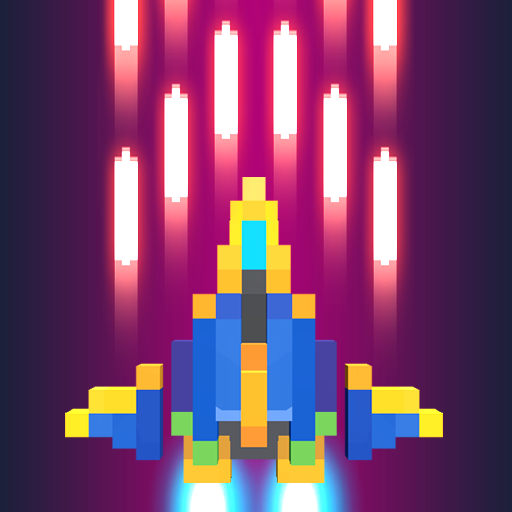このページには広告が含まれます

Gemini Strike Space Shooter
Action | Armor Games
BlueStacksを使ってPCでプレイ - 5憶以上のユーザーが愛用している高機能Androidゲーミングプラットフォーム
Play Gemini Strike Space Shooter on PC
Blast your way through enemy ships, evade fiery asteroids, sneak through blockades and face off against epic bosses in this action packed space shooter! Then when the blasting is done, raid cargo ships to find procedurally generated items to customise your fighter.
With a zillion different modules to mix and match (shields, missiles, lasers, beams, healing, EMPs) you are never short of ways to turn squads of enemies into beautiful cosmic fireworks.
With a catchy techno soundtrack and enemies that fill the screen with projectiles as dazzling as they are deadly, it's perfect old-school action for as little or as long as you have time to spare. Classic arcade action with a modern stylistic flair, Gemini Strike is a challenging space shooter that will test your skills but keep you coming back for more.
With a zillion different modules to mix and match (shields, missiles, lasers, beams, healing, EMPs) you are never short of ways to turn squads of enemies into beautiful cosmic fireworks.
With a catchy techno soundtrack and enemies that fill the screen with projectiles as dazzling as they are deadly, it's perfect old-school action for as little or as long as you have time to spare. Classic arcade action with a modern stylistic flair, Gemini Strike is a challenging space shooter that will test your skills but keep you coming back for more.
Gemini Strike Space ShooterをPCでプレイ
-
BlueStacksをダウンロードしてPCにインストールします。
-
GoogleにサインインしてGoogle Play ストアにアクセスします。(こちらの操作は後で行っても問題ありません)
-
右上の検索バーにGemini Strike Space Shooterを入力して検索します。
-
クリックして検索結果からGemini Strike Space Shooterをインストールします。
-
Googleサインインを完了してGemini Strike Space Shooterをインストールします。※手順2を飛ばしていた場合
-
ホーム画面にてGemini Strike Space Shooterのアイコンをクリックしてアプリを起動します。