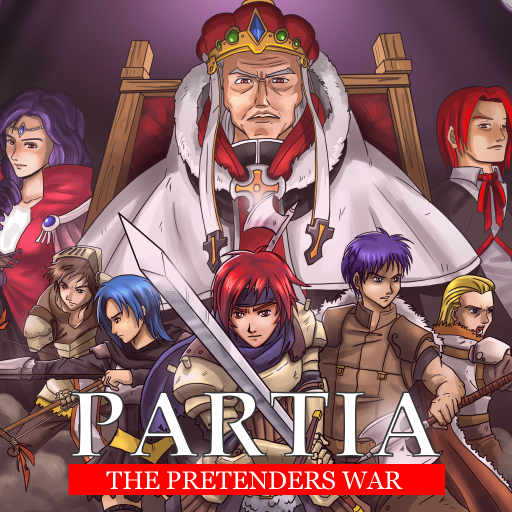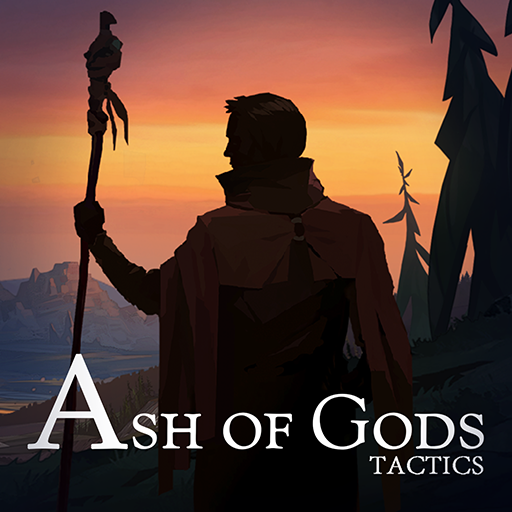Sonny
BlueStacksを使ってPCでプレイ - 5憶以上のユーザーが愛用している高機能Androidゲーミングプラットフォーム
Play Sonny on PC
Imagine if you suddenly rise from the dead with a perfect mind, but missing memories. Just to make things slightly more complicated, you find yourself in the midst of a post-apocalyptic world, packed with enemies to defeat and creatures trying to take your life. Or what is left of it. Play Sonny on PC and Mac with BlueStacks and control Sonny in this complicated mission of fighting for what he’s got left. Enjoy a great HQ themed combat-focused role-playing game, perfect for you to test your planning skills while crafting the most epic and strong strategies. About the gameplay, well, don’t get too comfortable with how simple thinks look into the start of it. Quickly they will turn into something much more complicated, but not because the gameplay is not something to admire, far from it. Simply because your enemies will become stronger and stronger. Battle across the wasteland and keep evolving Sonny as much as you can, as there are many abilities for you to discover! Join forces with your team and clear your way in this chaotic world you find yourself in!
SonnyをPCでプレイ
-
BlueStacksをダウンロードしてPCにインストールします。
-
GoogleにサインインしてGoogle Play ストアにアクセスします。(こちらの操作は後で行っても問題ありません)
-
右上の検索バーにSonnyを入力して検索します。
-
クリックして検索結果からSonnyをインストールします。
-
Googleサインインを完了してSonnyをインストールします。※手順2を飛ばしていた場合
-
ホーム画面にてSonnyのアイコンをクリックしてアプリを起動します。