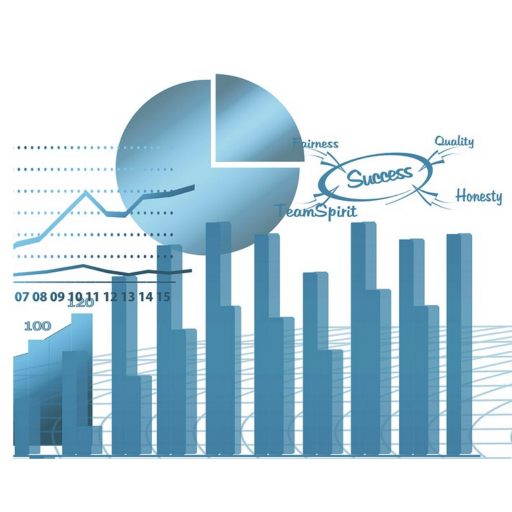Ag Leader AgFiniti
Play on PC with BlueStacks – the Android Gaming Platform, trusted by 500M+ gamers.
Page Modified on: August 22, 2019
Play Ag Leader AgFiniti on PC
With AgFiniti you can:
• View year-round maps, reports, and field information anytime and anywhere
• Share field information and location across displays and devices or with trusted advisors
• Dig deeper and gain insights by utilizing simple tools like query and yield comparison reports or viewing multi-year analysis maps
• Monitor your crops health and progress and create on-the-go prescriptions
• Analyze trends and factors impacting yield and overall profitability
• Improve your operation’s productivity by remotely viewing displays to help troubleshoot
• Have peace of mind that your farm’s data is secure in one place and will never be lost
For more information, visit www.agleader.com.
Note – This app requires an internet connection
Play Ag Leader AgFiniti on PC. It’s easy to get started.
-
Download and install BlueStacks on your PC
-
Complete Google sign-in to access the Play Store, or do it later
-
Look for Ag Leader AgFiniti in the search bar at the top right corner
-
Click to install Ag Leader AgFiniti from the search results
-
Complete Google sign-in (if you skipped step 2) to install Ag Leader AgFiniti
-
Click the Ag Leader AgFiniti icon on the home screen to start playing