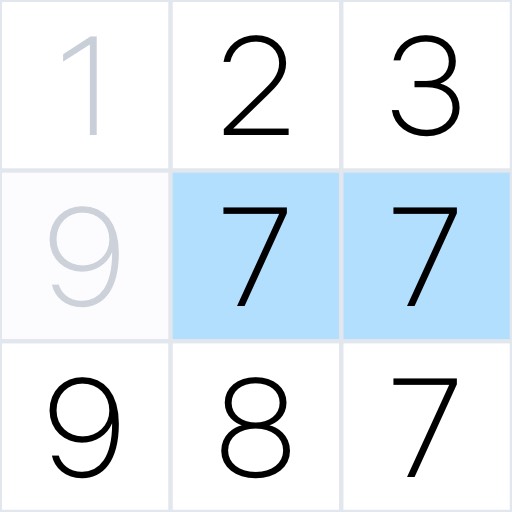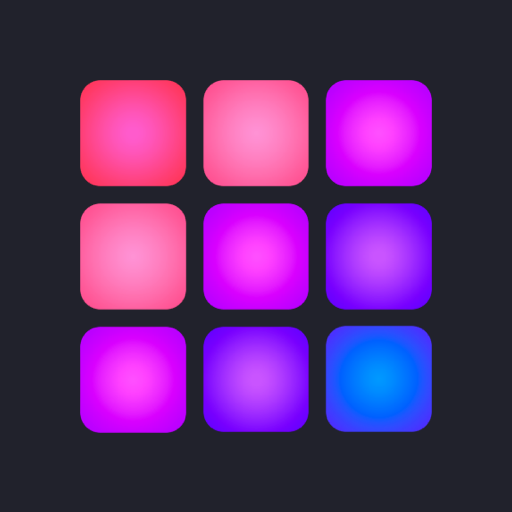
Drum Pad Machine - tạo nhạc
Chơi trên PC với BlueStacks - Nền tảng chơi game Android, được hơn 500 triệu game thủ tin tưởng.
Trang đã được sửa đổi vào: Dec 3, 2024
Run Drum Pad Machine - beat maker on PC or Mac
Drum Pad Machine – beat maker is a music & audio app developed by Easybrain. BlueStacks app player is the best platform to use this Android app on your PC or Mac for your everyday needs.
Embark on a musical journey as a true music maker with Drum Pad Machine, a popular DJ beats music mixer that simplifies the creation of beats, music mixing, and tunes reminiscent of a professional DJ. This user-friendly DJ app allows you to be a beat maker effortlessly, enabling you to mix loops and record your melodies with super pads on the launchpad. Dive into a new realm of hip-hop tracks with the beatbox maker and let your imagination run wild.
Music production becomes accessible with Drum Pad Machine, offering not only the basics of music creation but also the ability to mix music beats. The soundboard provides a diverse array of sound effects, assisting in the creation of suitable chords for both piano and guitar.
Curious about how the Drum Pad Machine operates? Picture a colorful field with various buttons on the launchpad. Each sector on the launchpad represents a distinct sound for music creation, with buttons of the same color-producing similar sounds. Explore the music-making app, refine your beat-making skills, and compose your own musical hits.
The app offers numerous sound packs tailored for creating music beats, allowing you to choose individual themes for your beats music. Developed by professional musicians, all samples and sounds ensure an exciting beatboxing experience, even for beginners.
Chơi Drum Pad Machine - tạo nhạc trên PC. Rất dễ để bắt đầu
-
Tải và cài đặt BlueStacks trên máy của bạn
-
Hoàn tất đăng nhập vào Google để đến PlayStore, hoặc thực hiện sau
-
Tìm Drum Pad Machine - tạo nhạc trên thanh tìm kiếm ở góc phải màn hình
-
Nhấn vào để cài đặt Drum Pad Machine - tạo nhạc trong danh sách kết quả tìm kiếm
-
Hoàn tất đăng nhập Google (nếu bạn chưa làm bước 2) để cài đặt Drum Pad Machine - tạo nhạc
-
Nhấn vào icon Drum Pad Machine - tạo nhạc tại màn hình chính để bắt đầu chơi