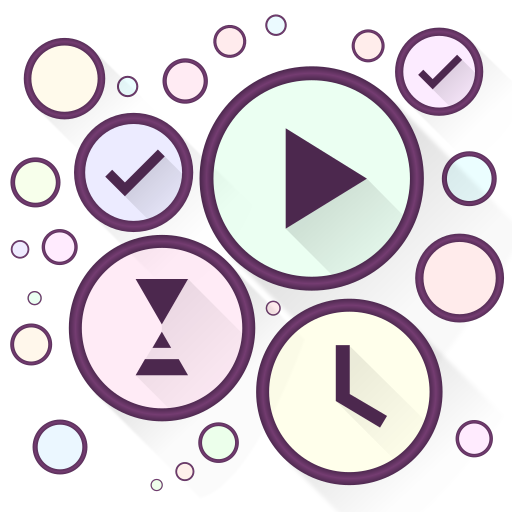To Do Liste. Liste der Ziele. Aufgabenliste.
Spiele auf dem PC mit BlueStacks - der Android-Gaming-Plattform, der über 500 Millionen Spieler vertrauen.
Seite geändert am: 8. August 2019
Play To Do List. Goal planner. Organizer. Task list. on PC
- To Do List
- Goal planner
- Organizer
- Reminders
- Calendar
- Task list
MAIN FEATURES
- creating goals
- creating to-do list
- creating subtasks
- grouping tasks
- creating day tasks
- creating repeat tasks
- creating reminders
- creating widgets
- auto calculating progress
- working without internet
DIVIDE THE ELEPHANT INTO PARTS
To-do list "AgnessaMini" allows to divide tasks and goal on needed subtasks.
Divide global goals and tasks on small subtasks.
Big unclear goals and tasks (the so-called elephants) cause a stupor and unwillingness to fulfill them.
When we divide a large task or goal into small subtasks, we automatically find the motivation
to perform these subtasks.
TO GROUP TASKS
To-do list "AgnessaMini" allows to group goals ans tasks.
A lot of tasks for work?
Create a group "Work" and put all your tasks there.
The group automatically calculates the total progress of its tasks.
TO DO LIST
TO DO LIST "AgnessaMini" helps o unload the head from the upcoming tasks
Just create a to-do list and add reminders so you do not miss any tasks.
GOAL PLANNER
Goal planner "AgnessaMini" allows to define your goals and to create all steps for achieve them.
Just create goal and to divide her on task list for greater efficiency.
For max fast achieve goal, to add widget with task list on home screen your phone.
Thus, you will see your goals more often and your subconscious will work on ways to achieve them.
ORGANIZER
Write down all your tasks
16/5000
s pomoshch'yu lopaty with the help of a organizer "AgnessaMini".
For max organize your time complete next actions:
1. Create task list
2. Add reminders
3. Create widget for to view created task list
REMINDERS
ORGANIZER "AgnessaMini" allows you to create required number of reminders.
For any to-do you allow to add up to 10 reminders.
You need to create reminder 1 day before the start of the task? Create him!
WIDGET
ORGANIZER AgnessaMini allows to create required number of widgets for home screen.
- You want to view task list for day? Create widget for tasks on day.
- You want to view goal list on home screen? Create widget for goal list.
- You want to view subtask list for task? Create widget for this task.
CALENDAR
To view your to-do list and task list on day with the help of a calendar.
With the help of a calendar you will can to open any day and to view completed task list and uncompleted task list.
REPEAT TASKS
To Do list "AgnessaMini" allow you to create repeat tasks.
You want go to the gym 3 times a week or to visit cosmetologist or you want to create any other repeat task?
Create repeat task, add reminder and see task progress in progress calendar.
Spiele To Do Liste. Liste der Ziele. Aufgabenliste. auf dem PC. Der Einstieg ist einfach.
-
Lade BlueStacks herunter und installiere es auf deinem PC
-
Schließe die Google-Anmeldung ab, um auf den Play Store zuzugreifen, oder mache es später
-
Suche in der Suchleiste oben rechts nach To Do Liste. Liste der Ziele. Aufgabenliste.
-
Klicke hier, um To Do Liste. Liste der Ziele. Aufgabenliste. aus den Suchergebnissen zu installieren
-
Schließe die Google-Anmeldung ab (wenn du Schritt 2 übersprungen hast), um To Do Liste. Liste der Ziele. Aufgabenliste. zu installieren.
-
Klicke auf dem Startbildschirm auf das To Do Liste. Liste der Ziele. Aufgabenliste. Symbol, um mit dem Spielen zu beginnen