
このページには広告が含まれます
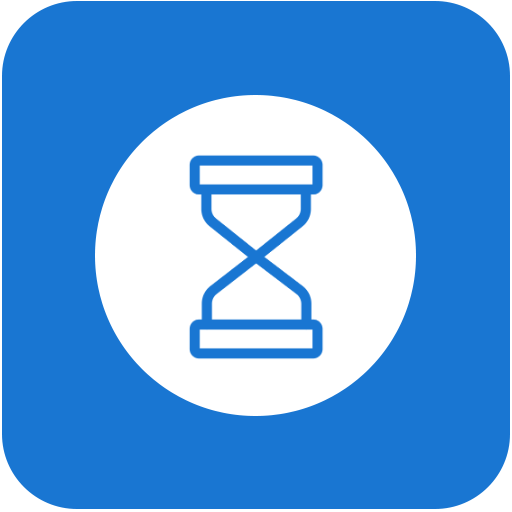
Usage Time - App Usage Manager
ツール | Vnova Mobile
BlueStacksを使ってPCでプレイ - 5憶以上のユーザーが愛用している高機能Androidゲーミングプラットフォーム
Play Usage Time - App Usage Manager on PC
Usage Time is one of the best apps that can help to limit phone usage.
FEATURES
* Track total time spent on your smartphone include app usage detail, incoming notifications and unlocks.
* Limit some available apps a time interval.
* Limit time using for a specific application.
* Secure application by fingerprint or pattern.
It's very useful for you manage your kids in using smartphone.
FEEDBACK
If you have any problem while using the application, please give us some comments
we will check and update as soon as possible.
CONTACT US
Email : vnovamobile@gmail.com
Thank you very much!
FEATURES
* Track total time spent on your smartphone include app usage detail, incoming notifications and unlocks.
* Limit some available apps a time interval.
* Limit time using for a specific application.
* Secure application by fingerprint or pattern.
It's very useful for you manage your kids in using smartphone.
FEEDBACK
If you have any problem while using the application, please give us some comments
we will check and update as soon as possible.
CONTACT US
Email : vnovamobile@gmail.com
Thank you very much!
Usage Time - App Usage ManagerをPCでプレイ
-
BlueStacksをダウンロードしてPCにインストールします。
-
GoogleにサインインしてGoogle Play ストアにアクセスします。(こちらの操作は後で行っても問題ありません)
-
右上の検索バーにUsage Time - App Usage Managerを入力して検索します。
-
クリックして検索結果からUsage Time - App Usage Managerをインストールします。
-
Googleサインインを完了してUsage Time - App Usage Managerをインストールします。※手順2を飛ばしていた場合
-
ホーム画面にてUsage Time - App Usage Managerのアイコンをクリックしてアプリを起動します。



