
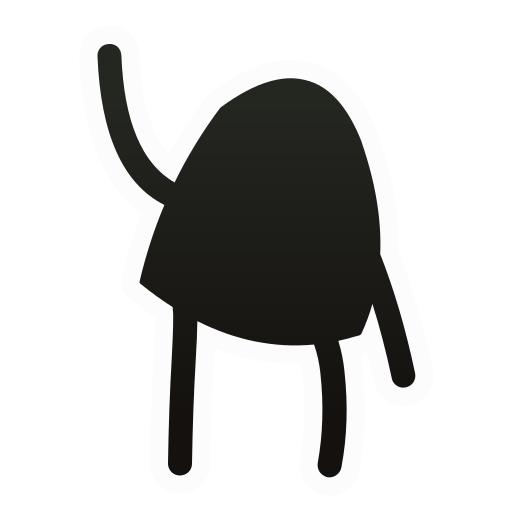
A Good Snowman
Play on PC with BlueStacks – the Android Gaming Platform, trusted by 500M+ gamers.
Page Modified on: December 1, 2018
Play A Good Snowman on PC
* Adorable graphics by Benjamin Davis (Cosmic Express, Sushi Snake).
* Featuring an enchanting original soundtrack by Priscilla Snow (Voyageur, The Silence Under Your Bed).
* Lovingly-crafted puzzle design from Alan Hazelden (Cosmic Express, Sokobond).
* No in-app-purchases or ads.
Awards:
Top 10 apps of 2016 - TIME magazine
Best Character Design - Intel Level Up 2014
Official Selection - Develop Indie Showcase 2014
Official Selection - Screenshake 2015
Official Selection - BAFTA Inside Games Arcade 2015
Official Selection - Different Games Arcade 2015
Official Selection - Fantastic Arcade 2015
Play A Good Snowman on PC. It’s easy to get started.
-
Download and install BlueStacks on your PC
-
Complete Google sign-in to access the Play Store, or do it later
-
Look for A Good Snowman in the search bar at the top right corner
-
Click to install A Good Snowman from the search results
-
Complete Google sign-in (if you skipped step 2) to install A Good Snowman
-
Click the A Good Snowman icon on the home screen to start playing




