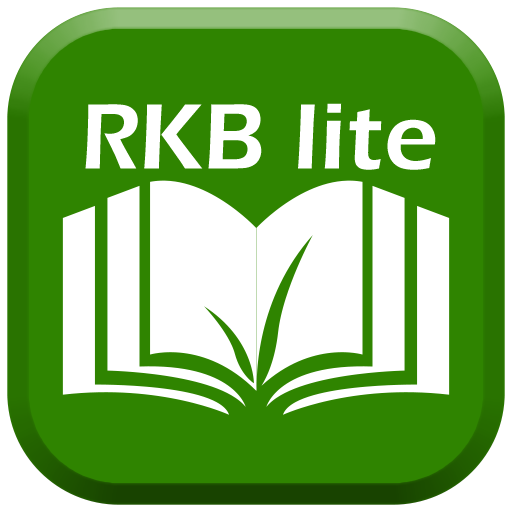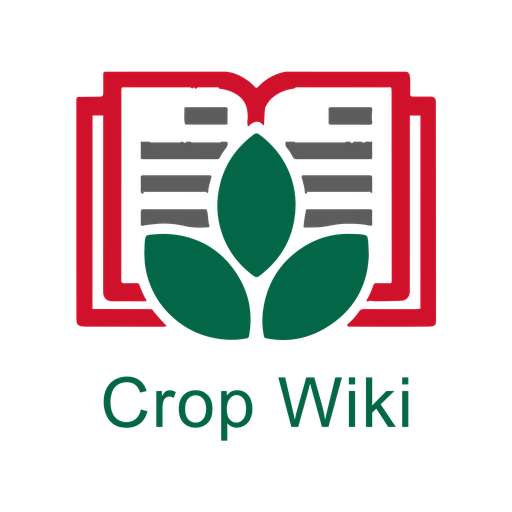Agrivi
비즈니스 | Agrivi
5억명 이상의 게이머가 신뢰하는 안드로이드 게임 플랫폼 BlueStacks으로 PC에서 플레이하세요.
Play Agrivi on PC
Agrivi mobile application lets farmers get fast insight into their farming activities and register key activities right from the field. It is used as an extension and supporting feature to our fully featured web farm management solution. New mobile application users should setup their farms through our web application to get insight into their farming via mobile app.
Agrivi farm management software helps farmers to take control over their plantations, improve productivity and increase profitability. Based on agriculutural knowledge base of best-practice production processes for over 60 crops, Agrivi guides farmers to improve their production and increase productivity.
Agrivi's features include:
- Project-oriented farm management with simple and fast way of planning, monitoring and tracking all farm activities and inputs usage (fuel, fertilizers, pesticides, work hours).
- Advance sales and expense tracking ensures taking control over farm finances.
- Inventory management with low inventory alarms removes delays in production caused by lack of inputs.
- Weather monitoring with detailed 7-day weather forecast, 3-year weather history for each field and smart disease risk detection alarms.
- Knowledge base of best-practice production processes for over 60 crops
- Powerful reporting and analytics available with a single click
- All farm documents in the cloud
Version 2.0 brings a completely redesigned user interface with significant performance and functionality updates.
The most powerful farm management mobile app lets the user:
- manage his production & field activities,
- track finances & input usage,
- have a detailed overview of his inventory and weather conditions on his fields,
- get financial, inventory or pest alarms on his mobile phone
Agrivi farm management software helps farmers to take control over their plantations, improve productivity and increase profitability. Based on agriculutural knowledge base of best-practice production processes for over 60 crops, Agrivi guides farmers to improve their production and increase productivity.
Agrivi's features include:
- Project-oriented farm management with simple and fast way of planning, monitoring and tracking all farm activities and inputs usage (fuel, fertilizers, pesticides, work hours).
- Advance sales and expense tracking ensures taking control over farm finances.
- Inventory management with low inventory alarms removes delays in production caused by lack of inputs.
- Weather monitoring with detailed 7-day weather forecast, 3-year weather history for each field and smart disease risk detection alarms.
- Knowledge base of best-practice production processes for over 60 crops
- Powerful reporting and analytics available with a single click
- All farm documents in the cloud
Version 2.0 brings a completely redesigned user interface with significant performance and functionality updates.
The most powerful farm management mobile app lets the user:
- manage his production & field activities,
- track finances & input usage,
- have a detailed overview of his inventory and weather conditions on his fields,
- get financial, inventory or pest alarms on his mobile phone
PC에서 Agrivi 플레이해보세요.
-
BlueStacks 다운로드하고 설치
-
Google Play 스토어에 로그인 하기(나중에 진행가능)
-
오른쪽 상단 코너에 Agrivi 검색
-
검색 결과 중 Agrivi 선택하여 설치
-
구글 로그인 진행(만약 2단계를 지나갔을 경우) 후 Agrivi 설치
-
메인 홈화면에서 Agrivi 선택하여 실행