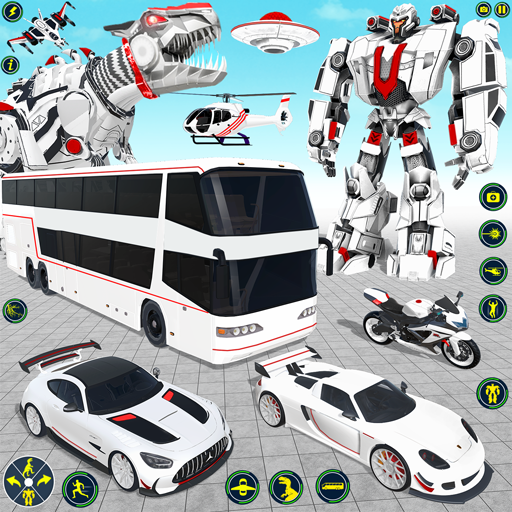Muscle Car Robot Car Game
BlueStacksを使ってPCでプレイ - 5憶以上のユーザーが愛用している高機能Androidゲーミングプラットフォーム
Play Muscle Car Robot Car Game on PC or Mac
Muscle Car Robot Car Game is an Action Game developed by Centaurus Games. BlueStacks app player is the best platform to play this Android Game on your PC or Mac for an immersive Android experience.
Download Muscle Car Robot Car Game on PC with BlueStacks and immerse yourself in the exciting world where muscle cars transform into flying horse robots.
In this game, you will embark on a thrilling rescue mission in a modern city. As a flying muscle car robot, it’s your duty to save the day and rescue as many people as possible. Transform into a flying horse robot and soar through the skies, racing against time to reach those in need.
Watch out! The city is under attack by rage-filled mech warriors, posing a serious threat. It’s up to you to defeat them and ensure the safety of the city. Luckily, the simple and intuitive controls make it easy to seamlessly switch between car and robot modes, unleashing powerful attacks to take down your enemies.
Complete the rescue missions, defeat the enemy warriors, and become a lifesaver for your city. With matchless speeds and different models of flying horse robots to choose from, you’ll never get bored.
Take control of the flying muscle car robot, embrace the thrill of transformation, and embark on the most epic rescue mission in this action-packed game. Download Muscle Car Robot Car Game on PC with BlueStacks now and save the day!
Muscle Car Robot Car GameをPCでプレイ
-
BlueStacksをダウンロードしてPCにインストールします。
-
GoogleにサインインしてGoogle Play ストアにアクセスします。(こちらの操作は後で行っても問題ありません)
-
右上の検索バーにMuscle Car Robot Car Gameを入力して検索します。
-
クリックして検索結果からMuscle Car Robot Car Gameをインストールします。
-
Googleサインインを完了してMuscle Car Robot Car Gameをインストールします。※手順2を飛ばしていた場合
-
ホーム画面にてMuscle Car Robot Car Gameのアイコンをクリックしてアプリを起動します。