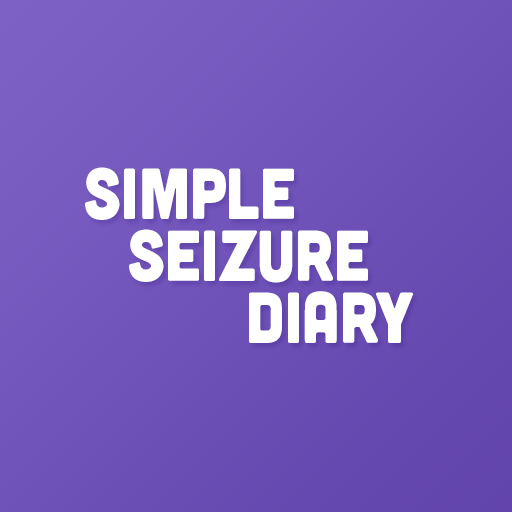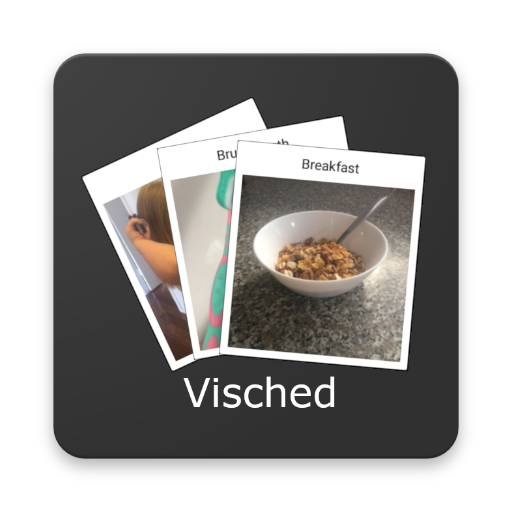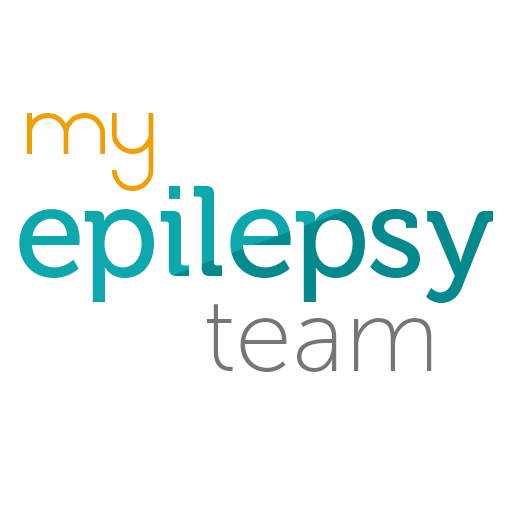MyCharlie
Play on PC with BlueStacks – the Android Gaming Platform, trusted by 500M+ gamers.
Page Modified on: July 24, 2019
Play MyCharlie on PC
Our MyCharlie app proactively improves health as well as reduces critical and catastrophic events by transmitting red flag and preventative information to the individual, the AllHealth CHOICE team, medical providers, and caregivers. The integration of MyCharlie, tailored care management, and increased patient engagement delivers measurable results. Our core services center around Lifestyle Management, Opioid Risk Management, Disease Management and Chronic Condition Monitoring.
From a wellness perspective, participants can track and improve overall health via Lifestyle Management; this feature allows activity tracking and includes individual health data to deliver a custom health awareness and improvement tool. Our Opioid Risk Management program moves away from monitoring physician prescription practices and instead focuses on participant use management to help avoid misuse and addiction.
Participates in our Disease Management and Chronic Care Monitoring programs benefit from custom tailored proactive health management from the robust MyCharlie app. Utilizing virtual visits via HIPAA-approved video calls, Bluetooth enabled devices, and more, our team works with participants and providers to improve health and monitor ongoing health conditions.
Our proactive approach empowers participants to take charge of their health issues and incorporate steps to ensure the best quality of life possible. By using real-time data and participant feedback, our team helps MyCharlie participants avoid Emergency Department visits and hospital stays that occur due to lack of ongoing management of health conditions or from not seeking medical care before a more serious condition develops.
Play MyCharlie on PC. It’s easy to get started.
-
Download and install BlueStacks on your PC
-
Complete Google sign-in to access the Play Store, or do it later
-
Look for MyCharlie in the search bar at the top right corner
-
Click to install MyCharlie from the search results
-
Complete Google sign-in (if you skipped step 2) to install MyCharlie
-
Click the MyCharlie icon on the home screen to start playing