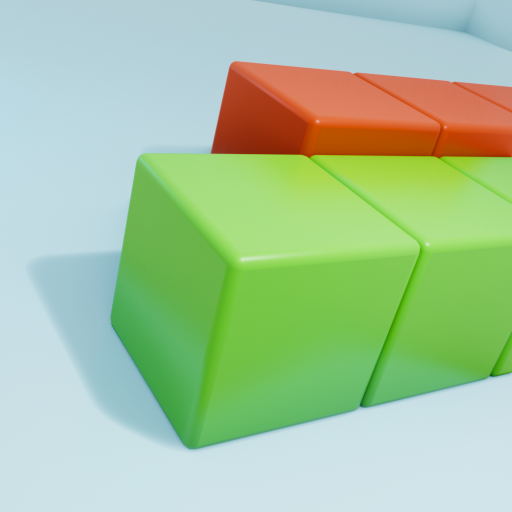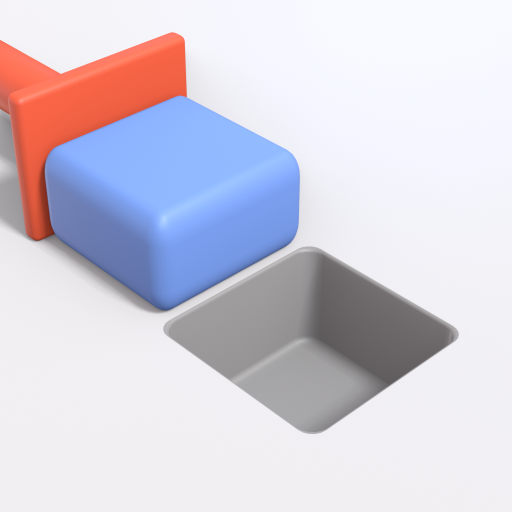
Press to Push
Juega en PC con BlueStacks: la plataforma de juegos Android, en la que confían más de 500 millones de jugadores.
Página modificada el: 9 de junio de 2020
Play Press to Push on PC
The goal is to push the blocks into their designated craters using the different machines, but in this tricky puzzle game, nothing is as simple as it seems. Even though the game starts off simple, the more levels you complete, the more complex the game gets.
Suddenly you need to conquer levels where you have to create the blocks yourself in the right order, or transport them on conveyor belts, or stack the blocks on top of each other in extra deep craters. It’s a real brain challenge!
The more successful you get, the more money you earn, and this cash can be spent to unlock new skins in the game! Can you complete enough levels to collect them all?
Become the block push master in this oddly satisfying and symmetrical game today — just push to press that download button!
Juega Press to Push en la PC. Es fácil comenzar.
-
Descargue e instale BlueStacks en su PC
-
Complete el inicio de sesión de Google para acceder a Play Store, o hágalo más tarde
-
Busque Press to Push en la barra de búsqueda en la esquina superior derecha
-
Haga clic para instalar Press to Push desde los resultados de búsqueda
-
Complete el inicio de sesión de Google (si omitió el paso 2) para instalar Press to Push
-
Haz clic en el ícono Press to Push en la pantalla de inicio para comenzar a jugar