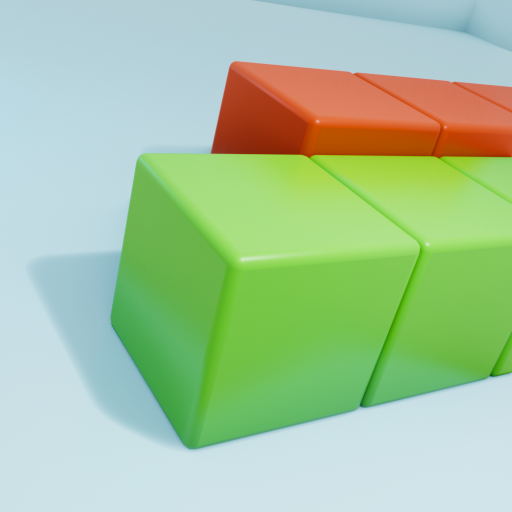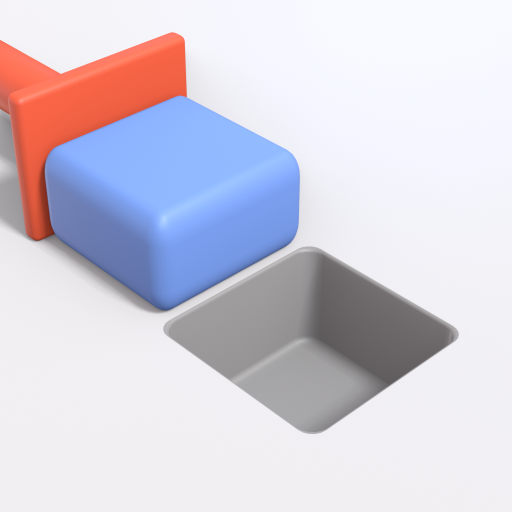
Press to Push
Gioca su PC con BlueStacks: la piattaforma di gioco Android, considerata affidabile da oltre 500 milioni di giocatori.
Pagina modificata il: 9 giugno 2020
Play Press to Push on PC
The goal is to push the blocks into their designated craters using the different machines, but in this tricky puzzle game, nothing is as simple as it seems. Even though the game starts off simple, the more levels you complete, the more complex the game gets.
Suddenly you need to conquer levels where you have to create the blocks yourself in the right order, or transport them on conveyor belts, or stack the blocks on top of each other in extra deep craters. It’s a real brain challenge!
The more successful you get, the more money you earn, and this cash can be spent to unlock new skins in the game! Can you complete enough levels to collect them all?
Become the block push master in this oddly satisfying and symmetrical game today — just push to press that download button!
Gioca Press to Push su PC. È facile iniziare.
-
Scarica e installa BlueStacks sul tuo PC
-
Completa l'accesso a Google per accedere al Play Store o eseguilo in un secondo momento
-
Cerca Press to Push nella barra di ricerca nell'angolo in alto a destra
-
Fai clic per installare Press to Push dai risultati della ricerca
-
Completa l'accesso a Google (se hai saltato il passaggio 2) per installare Press to Push
-
Fai clic sull'icona Press to Push nella schermata principale per iniziare a giocare