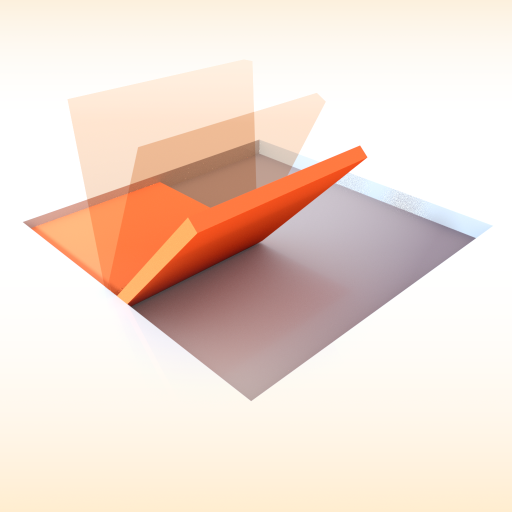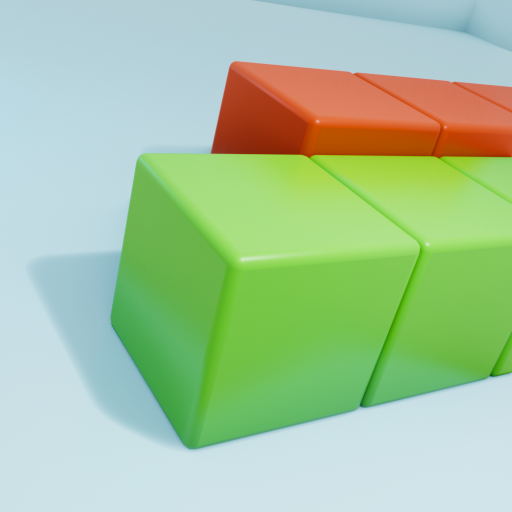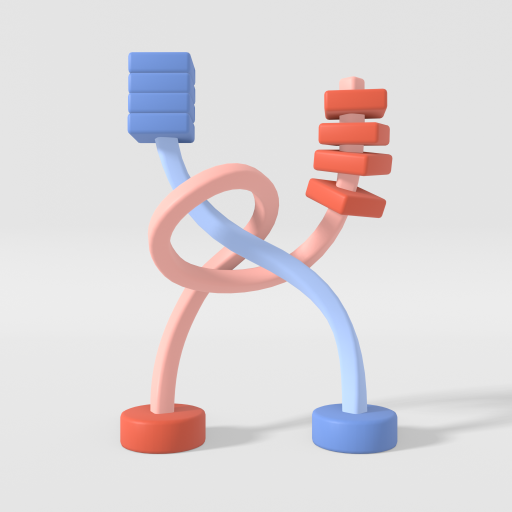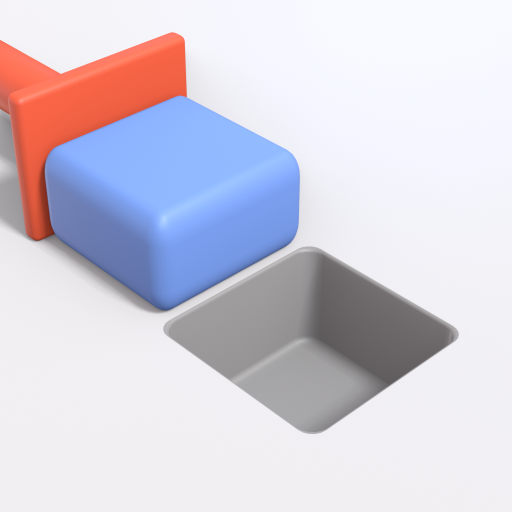
Press to Push
Graj na PC z BlueStacks – Platforma gamingowa Android, która uzyskała zaufanie ponad 500 milionów graczy!
Strona zmodyfikowana w dniu: 16 lipca 2020
Play Press to Push on PC
The goal is to push the blocks into their designated craters using the different machines, but in this tricky puzzle game, nothing is as simple as it seems. Even though the game starts off simple, the more levels you complete, the more complex the game gets.
Suddenly you need to conquer levels where you have to create the blocks yourself in the right order, or transport them on conveyor belts, or stack the blocks on top of each other in extra deep craters. It’s a real brain challenge!
The more successful you get, the more money you earn, and this cash can be spent to unlock new skins in the game! Can you complete enough levels to collect them all?
Become the block push master in this oddly satisfying and symmetrical game today — just push to press that download button!
Zagraj w Press to Push na PC. To takie proste.
-
Pobierz i zainstaluj BlueStacks na PC
-
Zakończ pomyślnie ustawienie Google, aby otrzymać dostęp do sklepu Play, albo zrób to później.
-
Wyszukaj Press to Push w pasku wyszukiwania w prawym górnym rogu.
-
Kliknij, aby zainstalować Press to Push z wyników wyszukiwania
-
Ukończ pomyślnie rejestrację Google (jeśli krok 2 został pominięty) aby zainstalować Press to Push
-
Klinij w ikonę Press to Push na ekranie startowym, aby zacząć grę