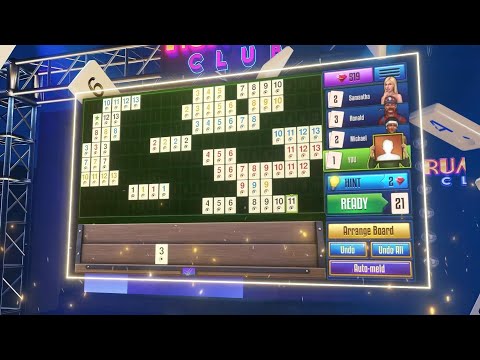Remik Rummy Club
Graj na PC z BlueStacks – Platforma gamingowa Android, która uzyskała zaufanie ponad 500 milionów graczy!
Strona zmodyfikowana w dniu: Mar 11, 2025
Play Rummy Club on PC
Rummy Club is an offline, tile-based rummy game, where you can challenge yourself and develop your skills and intellect. Rummy Club allows manipulation of all tiles on the table placed by players, this gives you unlimited move possibilities.
Features:
● Use your intellect and become the King of the Leaderboards.
● 8 different City Themed rooms (Rio, Istanbul, Bombay, London, Las Vegas, Paris, and Dubai).
● Breathtaking 3D graphics.
● 8 unique opponents to play against.
● Stunning animations.
● Spectacular effects.
● Carefully crafted Tutorial.
● Leave and resume the game at a later time.
● Exceptional Rummy AI engine.
● No time pressure.
● Play without needing an internet connection (offline).
● No need to wait for slow and disturbing players.
● Free to play.
● Challenge mode.
● Supports 7 languages.
You can enjoy Rummy Club wherever you are, without requiring an internet connection! Our excellent AI engine will always keep things interesting yet challenging. No matter if you are a beginner or an advanced player, we have many city-themed rooms for every difficulty level.
With a great tutorial, you can quickly learn the game's rules and start enjoying Rummy Club.
Thank you very much for your support.
Zagraj w Remik Rummy Club na PC. To takie proste.
-
Pobierz i zainstaluj BlueStacks na PC
-
Zakończ pomyślnie ustawienie Google, aby otrzymać dostęp do sklepu Play, albo zrób to później.
-
Wyszukaj Remik Rummy Club w pasku wyszukiwania w prawym górnym rogu.
-
Kliknij, aby zainstalować Remik Rummy Club z wyników wyszukiwania
-
Ukończ pomyślnie rejestrację Google (jeśli krok 2 został pominięty) aby zainstalować Remik Rummy Club
-
Klinij w ikonę Remik Rummy Club na ekranie startowym, aby zacząć grę