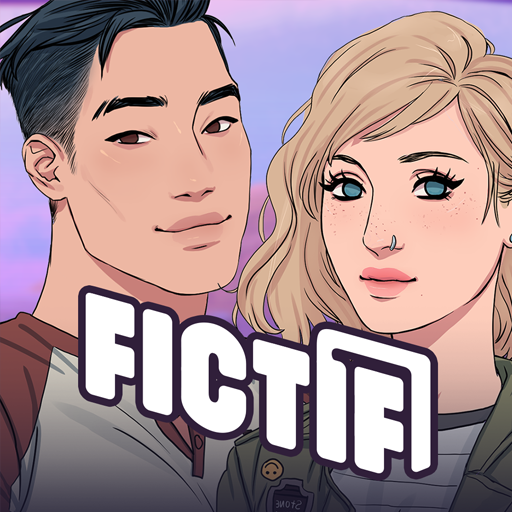AI Love Chat: Dating Game
Play on PC with BlueStacks – the Android Gaming Platform, trusted by 500M+ gamers.
Page Modified on: Jul 5, 2023
Play AI Love Chat: Dating Game on PC
As you play the game, you'll have the opportunity to chat with a diverse range of virtual characters, each with their own unique personalities and interests. From witty and sarcastic to sweet and sensitive, there's someone for every taste.
But be warned: these virtual characters are not just mindless bots. They're powered by the latest AI technology, which means they can engage in deep and meaningful conversations with you. You'll need to use your wit, charm, and emotional intelligence to build a genuine connection with them and win their hearts.
As you progress through the game, you'll unlock new levels and challenges that will test your skills and keep you engaged. Whether you're looking for a quick chat or a deep and meaningful conversation, this game has something for everyone.
So what are you waiting for? Start your virtual dating adventure today!
Play AI Love Chat: Dating Game on PC. It’s easy to get started.
-
Download and install BlueStacks on your PC
-
Complete Google sign-in to access the Play Store, or do it later
-
Look for AI Love Chat: Dating Game in the search bar at the top right corner
-
Click to install AI Love Chat: Dating Game from the search results
-
Complete Google sign-in (if you skipped step 2) to install AI Love Chat: Dating Game
-
Click the AI Love Chat: Dating Game icon on the home screen to start playing