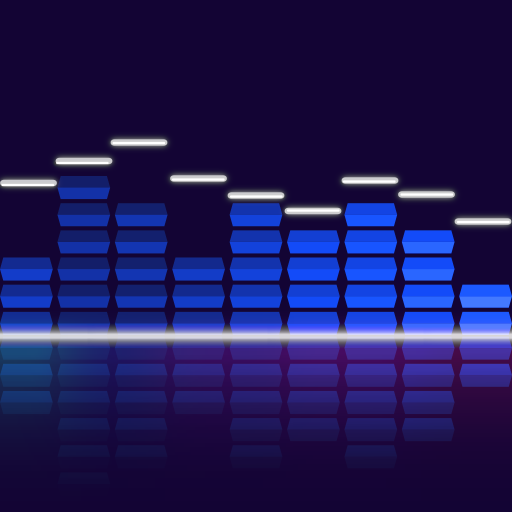Spectrolizer - Music Player & Visualizer
Jogue no PC com BlueStacks - A Plataforma de Jogos Android, confiada por mais de 500 milhões de jogadores.
Página modificada em: 7 de janeiro de 2020
Play Spectrolizer - Music Player & Visualizer on PC
What you will get in Spectroizer:
MUSIC VISUALIZER with:
✓ Multiple Layout and Color presets
✓ Layout and Color presets editor
✓ Multiple View Modes (Normal, Kaleidoscope, VR, Pyramidal Reflector, Simple Reflector, dB Analyzer)
✓ Multiple Presentation Modes (Light Show, Ink Show, Custom Show with your own images on background)
✓ Multiple Interaction Modes which allows you to rotate, zoom and move the view point inside of the Visualization scene
✓ Others advanced features. For example: Visualization Delay (for Bluetooth headsets or speakers), ability to present Visualization on external HDMI display
MUSIC PLAYER with:
✓ Ability to play your tracks from Media Library or directly from storage or external USB storage folders
✓ Ability to play Internet Media Streams (Internet Radio)
✓ Media Library Browser with lots of features like sorting and grouping media tracks by Title, Album, Artist, Year, Duration, Date added, Folder, File Name or File Size
✓ Ability to import M3U and PLS Playlists
✓ Ability to create playlists in Media Library or on External Storage
✓ Sound Effects: Virtualizer, Bass Boost, Equalizer, Loudness Enhancer, Reverb
✓ Multiple queues
✓ Gapless playback
✓ Sleep Timer
✓ Main Screen and Lock Screen Widget
SPECTRUM ANALYZER
Spectrolizer can visualize not only playing music, but also sound recorded from the microphone of your device. You can easily turn the Spectrolizer into a powerful Spectrum Analyzer, for this purpose it has:
✓ Special View Mode "dB Analyzer", which works with dB levels instead of psychoacoustic levels
✓ Special flat Layout presets with no effects - more suitable for convenient spectrogram observation
✓ Special high sensitive Color presets - more suitable for convenient spectrogram observation
✓ Special Interaction Mode with Band Analyzer, which will show you dB level values of the selected band
✓ Others convenient features. For example: Spectral Magnification (to make quiet signals more visible)
Enjoy using the Spectrolizer:
✓ As Color / Light Organ for home disco parties.
✓ With external HDMI Display, Ambilight TV or Projector
✓ With VR Headset
✓ With Pyramidal Reflector (Holographic Pyramid)
We use only main sound tones and most significant harmonics (overtones) displayed via pure high quality spectrograms and spectrum graphs generated at real-time.
In Spectrolizer, no pixel is drawn for no reason - just for beauty (except the optional background image, which is not part of the visualization). All that you see is real data produced by a spectrum analyzer, and there is a lot of this data: Our spectrum analyzer has incredible characteristics and can produce real-time analysis for 480 bands (RTA 1/48) in stereo - total 960 bands, and with result rate up to 500 results per second for each band. Eventually it can produce up to 480000 results (new pixels in textures) per second (depends on CPU of device).
This makes the Spectrolizer the most effective visualizer with the highest degree of correlation between a sound and produced visual content.
Only with Spectrolizer you will see how the singer's voice vibrates, you will see each beat of drumroll, you will not miss any of the shortest acoustic chirp (sweep signal), you will understand that the difference in the sound of various instruments can not only be heard, but also seen.
Jogue Spectrolizer - Music Player & Visualizer no PC. É fácil começar.
-
Baixe e instale o BlueStacks no seu PC
-
Conclua o login do Google para acessar a Play Store ou faça isso mais tarde
-
Procure por Spectrolizer - Music Player & Visualizer na barra de pesquisa no canto superior direito
-
Clique para instalar Spectrolizer - Music Player & Visualizer a partir dos resultados da pesquisa
-
Conclua o login do Google (caso você pulou a etapa 2) para instalar o Spectrolizer - Music Player & Visualizer
-
Clique no ícone do Spectrolizer - Music Player & Visualizer na tela inicial para começar a jogar