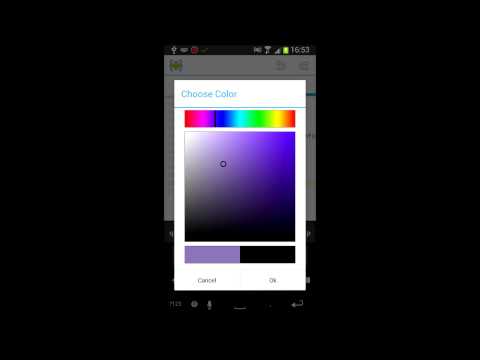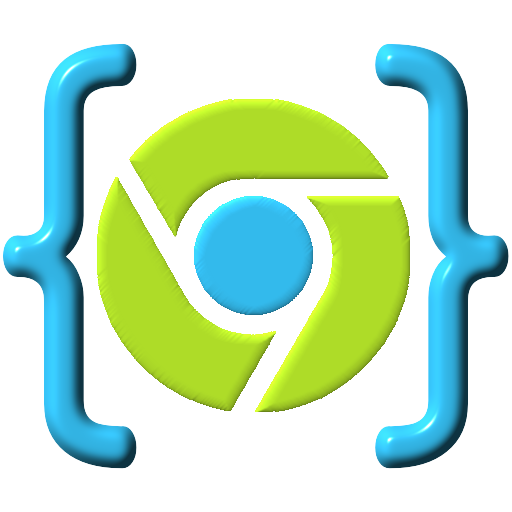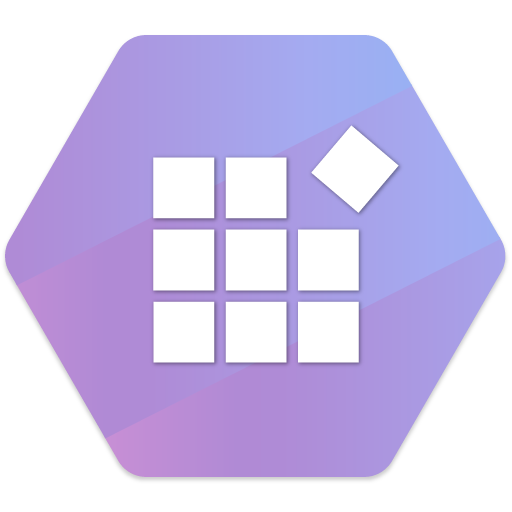このページには広告が含まれます
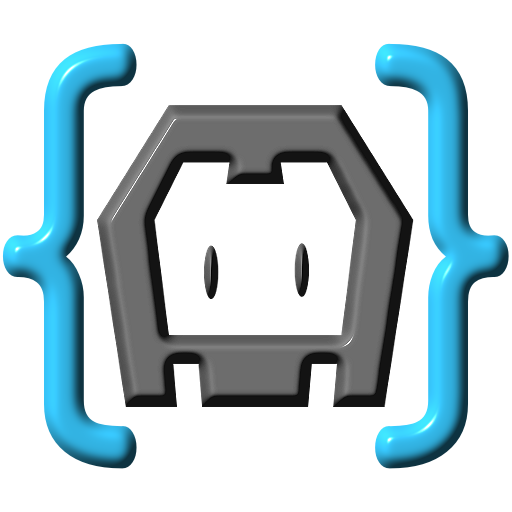
AIDE IDE for PhoneGap/Cordova
ツール | appfour
BlueStacksを使ってPCでプレイ - 5憶以上のユーザーが愛用している高機能Androidゲーミングプラットフォーム
Play AIDE IDE for PhoneGap/Cordova on PC
AIDE for PhoneGap is an integrated development environment (IDE) for developing portable PhoneGap Apps directly on Android devices. You can use your exisiting HTML5/CSS/JavaScript web development skills to build Apps which can be quite easily transfered to various mobile platforms.
AIDE supports the full edit-compile-run cycle: write code with the feature rich editor offering advanced features like code completion, real-time error checking, refactoring and smart code navigation, and run your App with a single click.
AIDE is fully compatible with Eclipse PhoneGap projects. You can just copy the sourcecode to your device and open the Eclipse project in AIDE to start coding. Alternatively you can keep your sourcecode on your Dropbox - AIDE integrates with Dropbox and allows to easily download from your Dropbox and sync back your changes. AIDE can also open Android Studio projects, which follow the default folder structure.
AIDE supports GIT for professional development
A brief summary of features...
Edit-compile-run cycle:
- Create a sample App with a single click
- Build PhoneGap/Cordova Apps with HTML5/CSS/JavaScript
- Use cutom PhoneGap plugins and develop your own
- Run your App with a single click
- No root access required
- Incremental compilation for fast build times
- Uses Eclipse .classpath project format for compatibility
- Open default Android Studio projects
- Integrated LogCat viewer
Real-time error checking:
- Real time error analyis throughout the whole project as you type
- Automatic Quick-Fixes for many errors
UI design:
- Preview HTML app pages
Refactoring:
- Rename
- Inline variable
- Introduce variable
Code:
- Code formatter
- Out-comment code
Code navigation:
- Goto defintion
- Find usages
- Goto symbol
- Goto class
Editor:
- Very fast editor even with large files
- Code completion for JavaScript and HTML
- PhoneGap API help
- Syntax highlighting for JavaScript, HTML and CSS
- Unlimited Undo/Redo
- Pinch zoom
- Smart expand selection
- Keyboard support with configurable keybindings
- UI optimized for small screens to show as much code/content as possible
Filebrowser:
- Built-in file manager with the most common features: Rename, delete, create file or folder
- Dropbox integration
- Git integration with Commit/Dicard/Push/Pull/Branch/Merge and SSH support.
AIDE supports the full edit-compile-run cycle: write code with the feature rich editor offering advanced features like code completion, real-time error checking, refactoring and smart code navigation, and run your App with a single click.
AIDE is fully compatible with Eclipse PhoneGap projects. You can just copy the sourcecode to your device and open the Eclipse project in AIDE to start coding. Alternatively you can keep your sourcecode on your Dropbox - AIDE integrates with Dropbox and allows to easily download from your Dropbox and sync back your changes. AIDE can also open Android Studio projects, which follow the default folder structure.
AIDE supports GIT for professional development
A brief summary of features...
Edit-compile-run cycle:
- Create a sample App with a single click
- Build PhoneGap/Cordova Apps with HTML5/CSS/JavaScript
- Use cutom PhoneGap plugins and develop your own
- Run your App with a single click
- No root access required
- Incremental compilation for fast build times
- Uses Eclipse .classpath project format for compatibility
- Open default Android Studio projects
- Integrated LogCat viewer
Real-time error checking:
- Real time error analyis throughout the whole project as you type
- Automatic Quick-Fixes for many errors
UI design:
- Preview HTML app pages
Refactoring:
- Rename
- Inline variable
- Introduce variable
Code:
- Code formatter
- Out-comment code
Code navigation:
- Goto defintion
- Find usages
- Goto symbol
- Goto class
Editor:
- Very fast editor even with large files
- Code completion for JavaScript and HTML
- PhoneGap API help
- Syntax highlighting for JavaScript, HTML and CSS
- Unlimited Undo/Redo
- Pinch zoom
- Smart expand selection
- Keyboard support with configurable keybindings
- UI optimized for small screens to show as much code/content as possible
Filebrowser:
- Built-in file manager with the most common features: Rename, delete, create file or folder
- Dropbox integration
- Git integration with Commit/Dicard/Push/Pull/Branch/Merge and SSH support.
AIDE IDE for PhoneGap/CordovaをPCでプレイ
-
BlueStacksをダウンロードしてPCにインストールします。
-
GoogleにサインインしてGoogle Play ストアにアクセスします。(こちらの操作は後で行っても問題ありません)
-
右上の検索バーにAIDE IDE for PhoneGap/Cordovaを入力して検索します。
-
クリックして検索結果からAIDE IDE for PhoneGap/Cordovaをインストールします。
-
Googleサインインを完了してAIDE IDE for PhoneGap/Cordovaをインストールします。※手順2を飛ばしていた場合
-
ホーム画面にてAIDE IDE for PhoneGap/Cordovaのアイコンをクリックしてアプリを起動します。