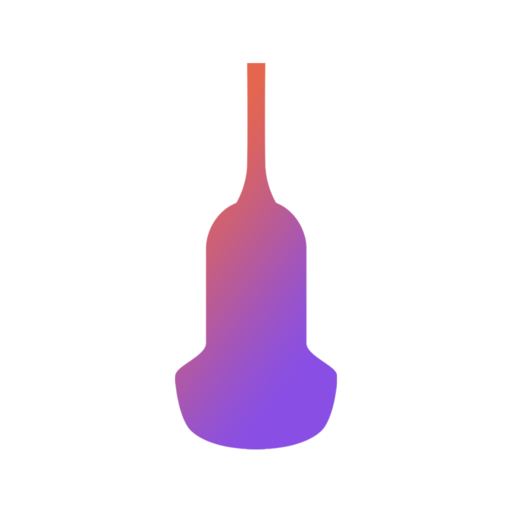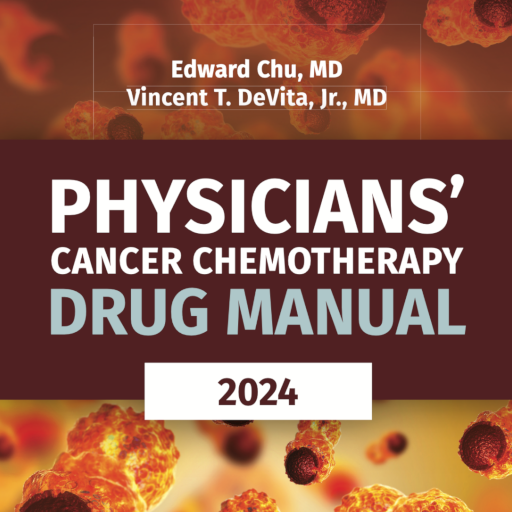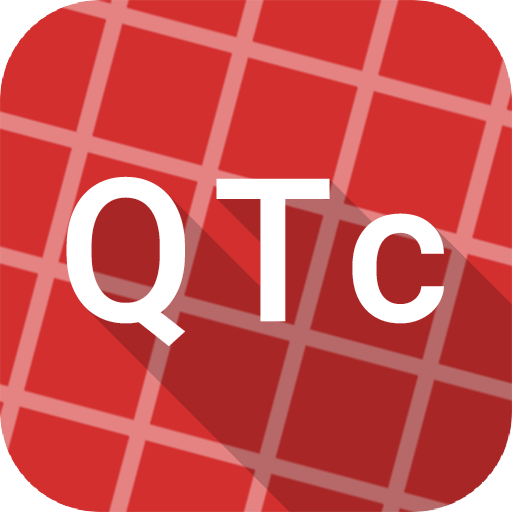Clinical Info
Play on PC with BlueStacks – the Android Gaming Platform, trusted by 500M+ gamers.
Page Modified on: Feb 8, 2022
Play Clinical Info on PC
and Human Services (HHS), is maintained by the Office of
AIDS Research (OAR), which is part of the National
Institutes of Health (NIH).
Clinical Info application comprises of three modules
and offers access to the latest, federally approved
HIV/AIDS medical practice guidelines, an HIV drug
database, a glossary of HIV-related terms, and resources
related to HIV-related research for health care providers,
researchers, people affected by HIV/AIDS, and the
general public.
Guidelines:
The Clinical Info Guidelines module of the
application provides mobile access to the federally
approved HIV/AIDS medical practice guidelines. These
clinical guidelines offer recommendations approved by
expert panels for the treatment of adult, adolescent,
pediatric, and perinatal HIV infection, as well as
recommendations for the treatment of HIV-related
opportunistic infections in adults, adolescents, and
children.
Glossary:
The Glossary module offers easy access to the
vocabulary of HIV/AIDS. Terms and definitions are
written in plain language in English and Spanish, making
this app useful for anyone interested in HIV. To aid
understanding, many terms include images and links to
related terms.
Drugs:
The Clinical Info Drugs Database module provides
information about drugs approved to treat HIV infection,
drugs that are used to treat other infections or diseases
common to people living with HIV, and also HIV/AIDS-
related drugs that are being studied in clinical trials.
Play Clinical Info on PC. It’s easy to get started.
-
Download and install BlueStacks on your PC
-
Complete Google sign-in to access the Play Store, or do it later
-
Look for Clinical Info in the search bar at the top right corner
-
Click to install Clinical Info from the search results
-
Complete Google sign-in (if you skipped step 2) to install Clinical Info
-
Click the Clinical Info icon on the home screen to start playing