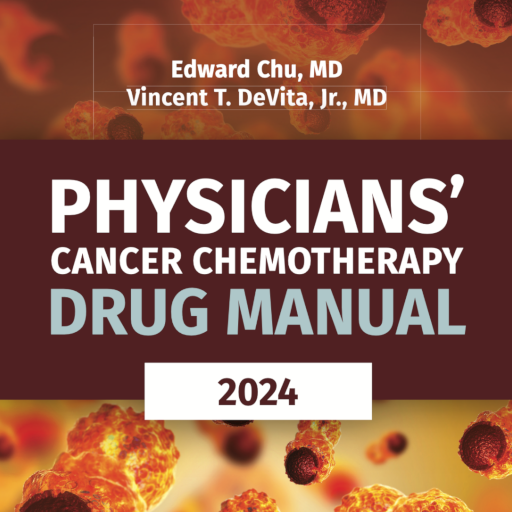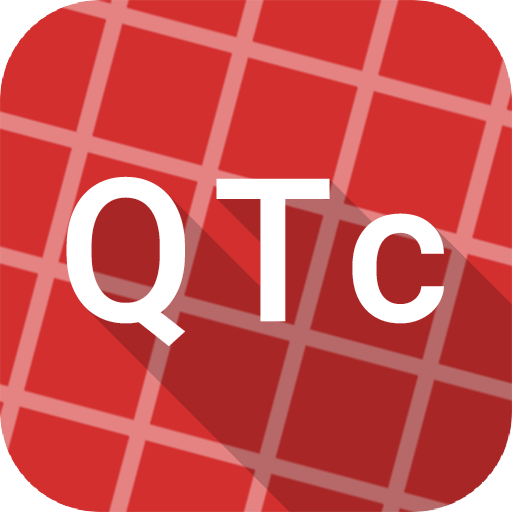Clinical Info
Jouez sur PC avec BlueStacks - la plate-forme de jeu Android, approuvée par + 500M de joueurs.
Page Modifiée le: 8 févr. 2022
Play Clinical Info on PC
and Human Services (HHS), is maintained by the Office of
AIDS Research (OAR), which is part of the National
Institutes of Health (NIH).
Clinical Info application comprises of three modules
and offers access to the latest, federally approved
HIV/AIDS medical practice guidelines, an HIV drug
database, a glossary of HIV-related terms, and resources
related to HIV-related research for health care providers,
researchers, people affected by HIV/AIDS, and the
general public.
Guidelines:
The Clinical Info Guidelines module of the
application provides mobile access to the federally
approved HIV/AIDS medical practice guidelines. These
clinical guidelines offer recommendations approved by
expert panels for the treatment of adult, adolescent,
pediatric, and perinatal HIV infection, as well as
recommendations for the treatment of HIV-related
opportunistic infections in adults, adolescents, and
children.
Glossary:
The Glossary module offers easy access to the
vocabulary of HIV/AIDS. Terms and definitions are
written in plain language in English and Spanish, making
this app useful for anyone interested in HIV. To aid
understanding, many terms include images and links to
related terms.
Drugs:
The Clinical Info Drugs Database module provides
information about drugs approved to treat HIV infection,
drugs that are used to treat other infections or diseases
common to people living with HIV, and also HIV/AIDS-
related drugs that are being studied in clinical trials.
Jouez à Clinical Info sur PC. C'est facile de commencer.
-
Téléchargez et installez BlueStacks sur votre PC
-
Connectez-vous à Google pour accéder au Play Store ou faites-le plus tard
-
Recherchez Clinical Info dans la barre de recherche dans le coin supérieur droit
-
Cliquez pour installer Clinical Info à partir des résultats de la recherche
-
Connectez-vous à Google (si vous avez ignoré l'étape 2) pour installer Clinical Info
-
Cliquez sur l'icône Clinical Info sur l'écran d'accueil pour commencer à jouer