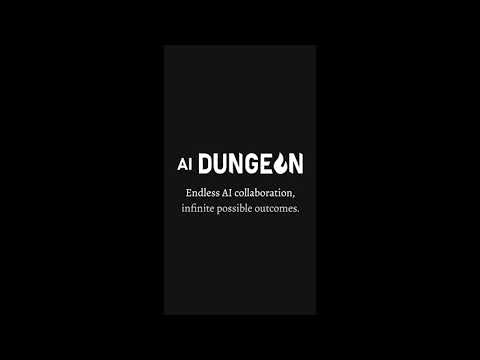AI Dungeon
Jouez sur PC avec BlueStacks - la plate-forme de jeu Android, approuvée par + 500M de joueurs.
Page Modifiée le: 14 déc. 2024
Run AI Dungeon on PC or Mac
AI Dungeon is an Adventure game developed by Latitude Inc. BlueStacks app player is the best platform to play this Android game on your PC or Mac for an immersive gaming experience.
Has it ever occurred to you that you could be the protagonist in your own life? This is possible in AI Dungeon. Immerse yourself in a world of roleplaying with limitless possibilities thanks to the use of AI.
Take command of a military unit and repel an alien invasion, or play the role of a mythical detective and uncover the plot to kill the fairy queen. Lead your own Dungeons & Dragons campaign as the Dungeon Master. When playing AI Dungeon, your imagination is the only limit.
With its groundbreaking artificial intelligence, AI Dungeon sets a new standard for open-ended text-based role-playing games (rpgs). It employs state-of-the-art AI technology to generate infinite content on the fly, making each and every playthrough completely different from the last. The Stable Diffusion in-app image generator is also used for the first time in AI Dungeon (similar to other AI image generators like Midjourney and Dall-e 2).
AI Dungeon is a roleplaying game where the only limits are those you set for yourself. Pick a world from our library of user-made templates, or use our simple interface to design your own! The AI world generator can also be used to generate a completely arbitrary environment.
Download AI Dungeon on PC with BlueStacks and choose your own fate.
Jouez à AI Dungeon sur PC. C'est facile de commencer.
-
Téléchargez et installez BlueStacks sur votre PC
-
Connectez-vous à Google pour accéder au Play Store ou faites-le plus tard
-
Recherchez AI Dungeon dans la barre de recherche dans le coin supérieur droit
-
Cliquez pour installer AI Dungeon à partir des résultats de la recherche
-
Connectez-vous à Google (si vous avez ignoré l'étape 2) pour installer AI Dungeon
-
Cliquez sur l'icône AI Dungeon sur l'écran d'accueil pour commencer à jouer