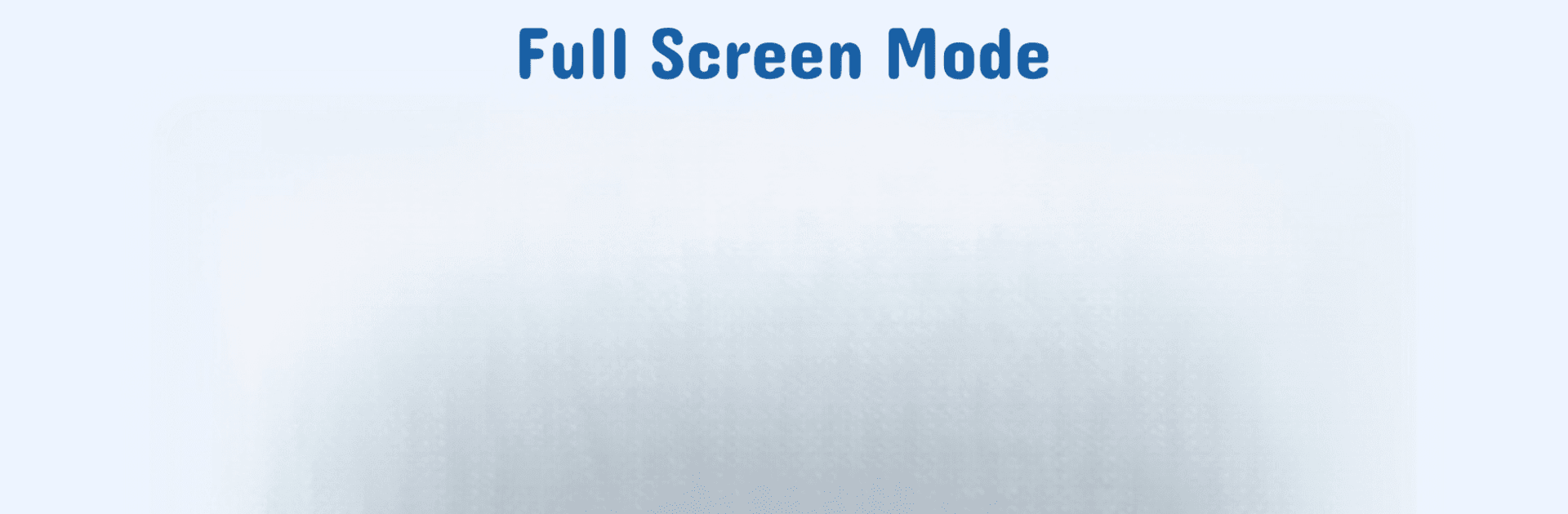

Nano Teleprompter
Gioca su PC con BlueStacks: la piattaforma di gioco Android, considerata affidabile da oltre 500 milioni di giocatori.
Pagina modificata il: 21 lug 2024
Run Nano Teleprompter on PC or Mac
Upgrade your experience. Try Nano Teleprompter, the fantastic Productivity app from AFELL APPS, from the comfort of your laptop, PC, or Mac, only on BlueStacks.
About the App
Nano Teleprompter by AFELL APPS, nestled in the Productivity genre, is like having a high-tech show assistant right in your pocket. It smoothly integrates with your existing workflow, enabling you to import scripts via Google Drive or by simply dragging and dropping files from your PC. Supported formats like Google Docs and MS Word make setup a breeze. With Nano Teleprompter, expect an intuitive experience featuring a handy floating widget perfect for filming with your device’s camera.
App Features
-
Floating Widget Fun
Resize and move the widget freely while filming. It supports any camera app in both landscape and portrait modes. -
Customizable Appearance
Change text and background colors, adjust opacity, and highlight those crucial phrases with just a tap. -
Easy Import & Control
Seamlessly import scripts with one click, and control text size and widget dimensions with simple gestures. -
Flexible Adjustments
Adjust margins, line spacing, and scrolling delays; tailor your experience to your needs. -
Remote Power
Customize remote control buttons for operations like pause, scroll, and mark management.
With BlueStacks, enjoy a larger-than-life experience of Nano Teleprompter on your PC.
Switch to BlueStacks and make the most of your apps on your PC or Mac.
Gioca Nano Teleprompter su PC. È facile iniziare.
-
Scarica e installa BlueStacks sul tuo PC
-
Completa l'accesso a Google per accedere al Play Store o eseguilo in un secondo momento
-
Cerca Nano Teleprompter nella barra di ricerca nell'angolo in alto a destra
-
Fai clic per installare Nano Teleprompter dai risultati della ricerca
-
Completa l'accesso a Google (se hai saltato il passaggio 2) per installare Nano Teleprompter
-
Fai clic sull'icona Nano Teleprompter nella schermata principale per iniziare a giocare


