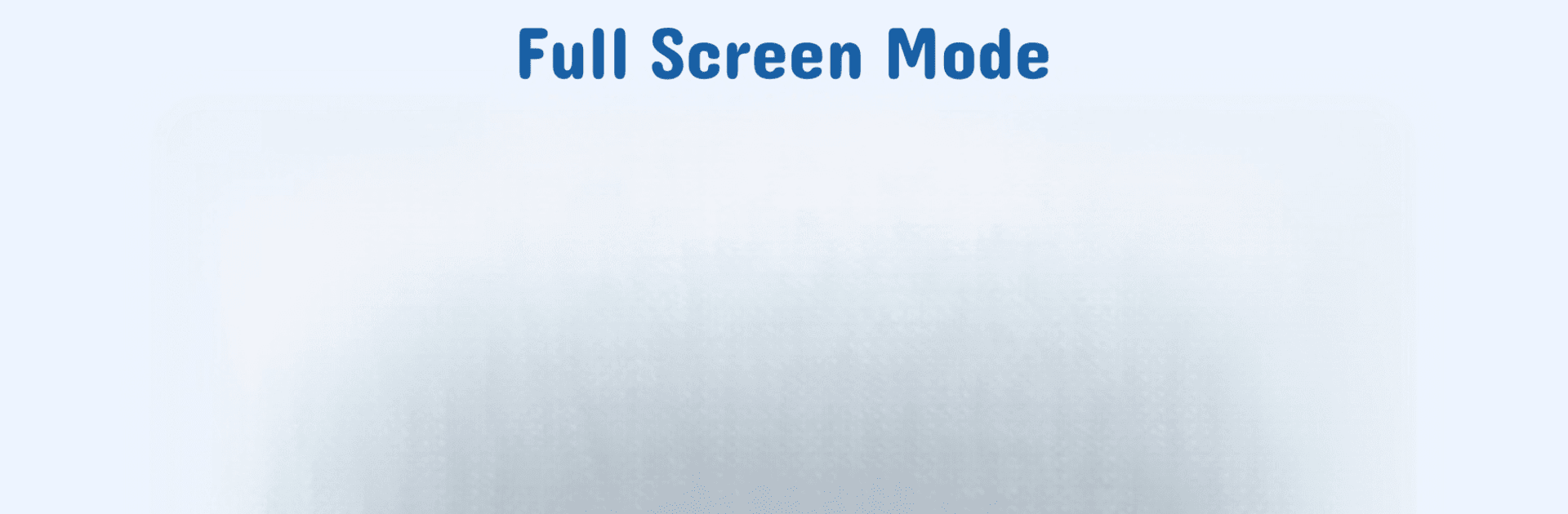

Nano Teleprompter
5억명 이상의 게이머가 신뢰하는 안드로이드 게임 플랫폼 BlueStacks으로 PC에서 플레이하세요.
Run Nano Teleprompter on PC or Mac
Upgrade your experience. Try Nano Teleprompter, the fantastic Productivity app from AFELL APPS, from the comfort of your laptop, PC, or Mac, only on BlueStacks.
About the App
Nano Teleprompter by AFELL APPS, nestled in the Productivity genre, is like having a high-tech show assistant right in your pocket. It smoothly integrates with your existing workflow, enabling you to import scripts via Google Drive or by simply dragging and dropping files from your PC. Supported formats like Google Docs and MS Word make setup a breeze. With Nano Teleprompter, expect an intuitive experience featuring a handy floating widget perfect for filming with your device’s camera.
App Features
-
Floating Widget Fun
Resize and move the widget freely while filming. It supports any camera app in both landscape and portrait modes. -
Customizable Appearance
Change text and background colors, adjust opacity, and highlight those crucial phrases with just a tap. -
Easy Import & Control
Seamlessly import scripts with one click, and control text size and widget dimensions with simple gestures. -
Flexible Adjustments
Adjust margins, line spacing, and scrolling delays; tailor your experience to your needs. -
Remote Power
Customize remote control buttons for operations like pause, scroll, and mark management.
With BlueStacks, enjoy a larger-than-life experience of Nano Teleprompter on your PC.
Switch to BlueStacks and make the most of your apps on your PC or Mac.
PC에서 Nano Teleprompter 플레이해보세요.
-
BlueStacks 다운로드하고 설치
-
Google Play 스토어에 로그인 하기(나중에 진행가능)
-
오른쪽 상단 코너에 Nano Teleprompter 검색
-
검색 결과 중 Nano Teleprompter 선택하여 설치
-
구글 로그인 진행(만약 2단계를 지나갔을 경우) 후 Nano Teleprompter 설치
-
메인 홈화면에서 Nano Teleprompter 선택하여 실행


