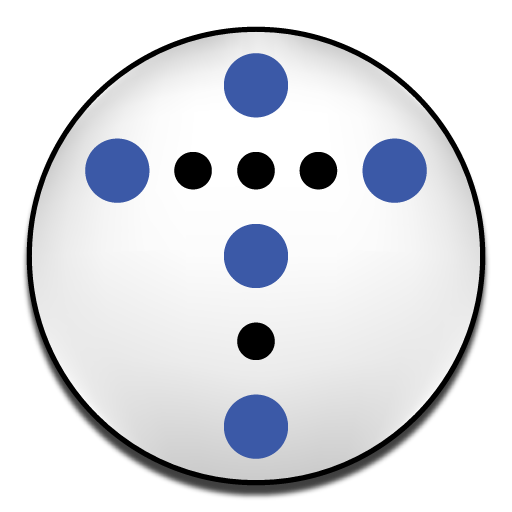Lectionary: From the CofE
Spiele auf dem PC mit BlueStacks - der Android-Gaming-Plattform, der über 500 Millionen Spieler vertrauen.
Seite geändert am: 15. August 2019
Play Lectionary: From the CofE on PC
For each day of the church year, it presents the Common Worship lectionary readings in full, complete with dynamic links to the Bible passages themselves (NRSV translation). All approved variations are clearly presented, including the Additional Weekday Lectionary.
The app also allows you to:
- Access the Collect and Post-Communions for the day at the touch of a button.
- Mark and annotate records – ideal for service planning.
- View the week's lectionary in a single page.
- Start your annual lectionary whenever you like: no need to wait for the new church year.
- Remove the first paragraph of text about errors (should now be resolved)
The app is free to download and includes a free 14 day subscription. After this period, an in-app subscription must be purchased to receive further content.
There are two types of subscription available:
- Basic subscription: Lectionary references, Collects and Post Communions are always available, but NRSV Bible readings are only available when you are connected to the Internet (£4.99 for 12 months).
- Full subscription: includes all NRSV Bible Readings immediately available at all times, even when you are not connected to the Internet (£8.99 for 12 months).
3 month subscriptions are also available.
The Common Worship Lectionary app includes the official Calendar, Bible Readings (NRSV) and Collects from the Church of England.
Spiele Lectionary: From the CofE auf dem PC. Der Einstieg ist einfach.
-
Lade BlueStacks herunter und installiere es auf deinem PC
-
Schließe die Google-Anmeldung ab, um auf den Play Store zuzugreifen, oder mache es später
-
Suche in der Suchleiste oben rechts nach Lectionary: From the CofE
-
Klicke hier, um Lectionary: From the CofE aus den Suchergebnissen zu installieren
-
Schließe die Google-Anmeldung ab (wenn du Schritt 2 übersprungen hast), um Lectionary: From the CofE zu installieren.
-
Klicke auf dem Startbildschirm auf das Lectionary: From the CofE Symbol, um mit dem Spielen zu beginnen