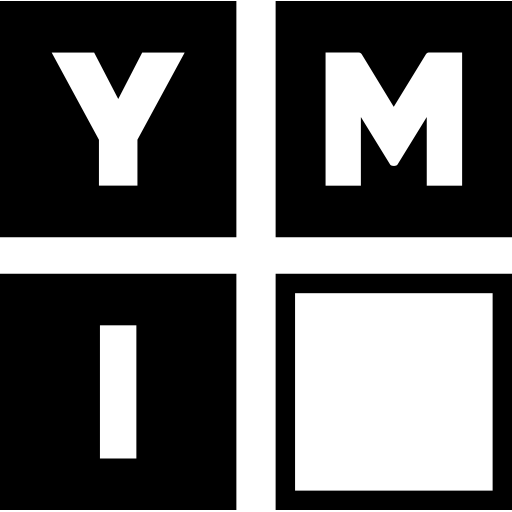Daily Bread by Scripture Union
Jogue no PC com BlueStacks - A Plataforma de Jogos Android, confiada por mais de 500 milhões de jogadores.
Página modificada em: 20 de setembro de 2018
Play Daily Bread by Scripture Union on PC
This easy to use daily Bible reading app is based on the Daily Bread printed Bible reading notes from Scripture Union that have been loved by thousands for over 70 years. If you’ve ever asked the question, ‘What possible relevance can this verse have for me today?’ or ‘What difference does this passage make to my life?’ then this app is for you!
Daily Bread breaks up books of the Bible into short series with a new passage each day complete with expertly written commentaries and reflections to help you discover more in God’s Word.
To explore Daily Bread, download this FREE app with the next 7 days and the 14 previous days content for FREE. Also Lent 2015 readings are now included for FREE as well.
To continue getting your daily reflection, choose from a monthly, quarterly or annual subscription for seven daily Bible reflections a week including:
• Expert commentaries
• Links to read the Bible passage online (No need for a separate Bible app)
• Reflections on every book of the Bible over 4 years
How does the Daily Bread subscription feature work?
• Downloading the app is free, and you get Daily Bread every day for one month free
• If you choose to subscribe, simply select the one month, three month or annual subscription option
• Prices for 1 month subscription are £1.49 UK (and $1.99 US), for 3 months £3.99 UK (and $5.99 US) and £9.99 UK (and $13.99 US) for a year.
• Your subscription will auto-renew within 24-hours prior to the end of the current period subscribed to
• You can turn off auto-renewal any time from your Google account settings if you no longer want to subscribe.
The daily reflections are written by leading authors and theologians from around the world, including Wendy Virgo, David Lawrence, Jo Saxton, John Grayston, Elaine Duncan, David Tolputt, Sue Rinaldi and Mark Greene.
Jogue Daily Bread by Scripture Union no PC. É fácil começar.
-
Baixe e instale o BlueStacks no seu PC
-
Conclua o login do Google para acessar a Play Store ou faça isso mais tarde
-
Procure por Daily Bread by Scripture Union na barra de pesquisa no canto superior direito
-
Clique para instalar Daily Bread by Scripture Union a partir dos resultados da pesquisa
-
Conclua o login do Google (caso você pulou a etapa 2) para instalar o Daily Bread by Scripture Union
-
Clique no ícone do Daily Bread by Scripture Union na tela inicial para começar a jogar