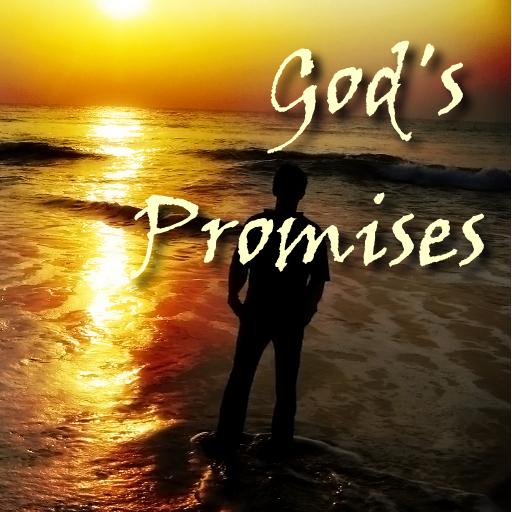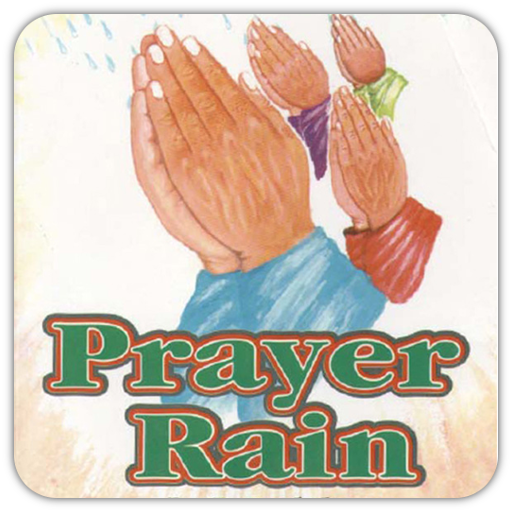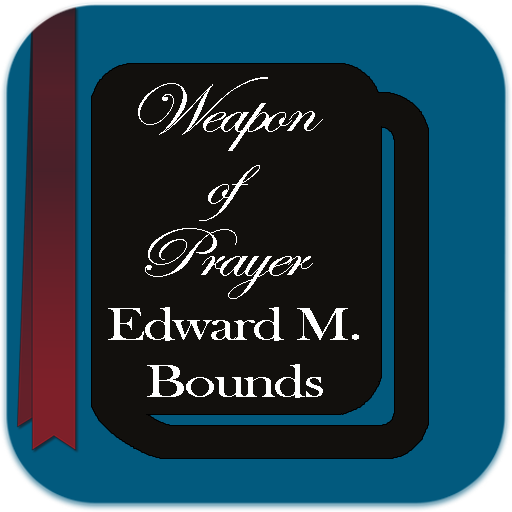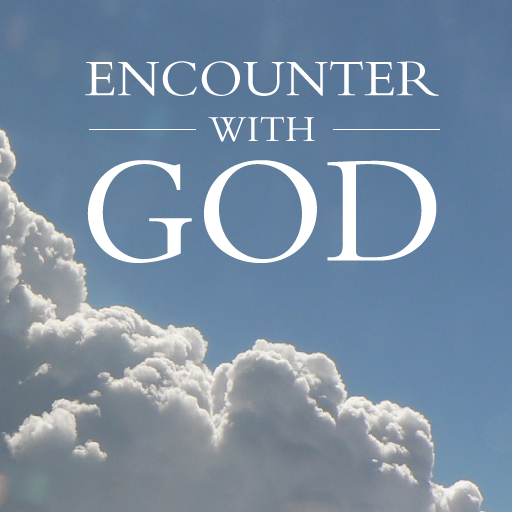
Encounter with God
Jogue no PC com BlueStacks - A Plataforma de Jogos Android, confiada por mais de 500 milhões de jogadores.
Página modificada em: 26 de abril de 2018
Play Encounter with God on PC
Encounter with God is Scripture Union's daily Bible reading guide designed to lead you to a deeper understanding about what God is saying to you and to his world today.
You’ll find its thorough and energetic investigation of the whole Bible inspiring and stimulating. And you’ll discover that its biblical exposition is complemented by pastoral warmth from a strong field of writers and contributors. As well as daily content, feature articles provide insights into Christian spirituality, tackle contemporary issues, and profile teachers who inspire.
To explore Encounter with God, download this FREE app with the next 7 days and the 14 previous days content for FREE. Also you now get all readings from Lent 2015 FREE as well.
To continue getting your daily reading, choose from a monthly, quarterly or annual subscription.
• Expert commentaries
• Links to read the Bible passage online (No need for a separate Bible app)
How does the Encounter With God subscription feature work?
• Downloading the app is free, and you get Encounter with God every day for 21 days
• If you choose to subscribe, simply select the one month or annual subscription option
• Your subscription will auto-renew within 24-hours prior to the end of the current period subscribed.
• Note your subscription period starts immediately even if it is during the free period of readings
The Encounter with God app also has a number of key features including:
• Browse reflections by date, author and Bible reading
• Bookmark your favourite daily entries for easy reference
• See reflections for the week ahead
• Follow Bible reference links to Bible Gateway (NIV) - no need for a separate Bible app
The Encounter with God Bible reading app is published by Scripture Union. For more information visit www.scriptureunion.org.uk
Jogue Encounter with God no PC. É fácil começar.
-
Baixe e instale o BlueStacks no seu PC
-
Conclua o login do Google para acessar a Play Store ou faça isso mais tarde
-
Procure por Encounter with God na barra de pesquisa no canto superior direito
-
Clique para instalar Encounter with God a partir dos resultados da pesquisa
-
Conclua o login do Google (caso você pulou a etapa 2) para instalar o Encounter with God
-
Clique no ícone do Encounter with God na tela inicial para começar a jogar