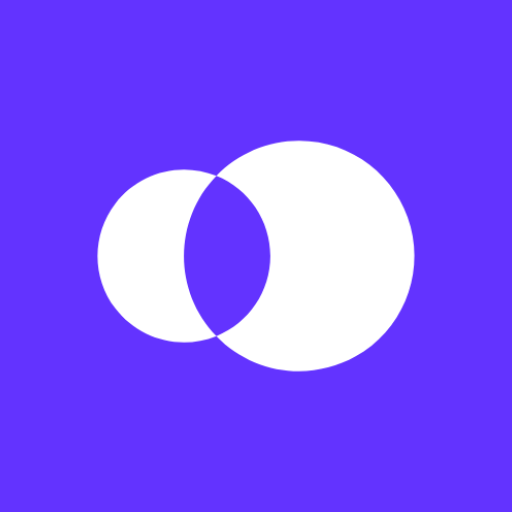OnPhone - Second Phone Number
Play on PC with BlueStacks – the Android Gaming Platform, trusted by 500M+ gamers.
Page Modified on: October 11, 2021
Play OnPhone - Second Phone Number on PC
Support for many international phone numbers including United States US, United Kingdom UK, France FR, Brazil BR, Canada CA, Spain ES, Mexico MX, Australia AU, South Korea KR, Japan JP and over 40+ countries!
There is no need to buy an additional SIM card and swap it when you want to call from another number. Now you can make calls from different numbers quickly and easily!
Features:
- VOICEMAIL. Inform the callers why you cannot respond. Set Business Hours and have incoming calls outside this time period go directly to Voicemail.
- CALL RECORDING. Record incoming and outgoing calls.
- CALL FORWARDING. Use call forwarding to hide your real number.
- BLOCK CALLS.
- SEND TO FUTURE. Send delayed texts at the date and time of your choice.
Privacy Policy https://onphone.app/privacy.html
Terms of Use https://onphone.app/terms.html
Play OnPhone - Second Phone Number on PC. It’s easy to get started.
-
Download and install BlueStacks on your PC
-
Complete Google sign-in to access the Play Store, or do it later
-
Look for OnPhone - Second Phone Number in the search bar at the top right corner
-
Click to install OnPhone - Second Phone Number from the search results
-
Complete Google sign-in (if you skipped step 2) to install OnPhone - Second Phone Number
-
Click the OnPhone - Second Phone Number icon on the home screen to start playing