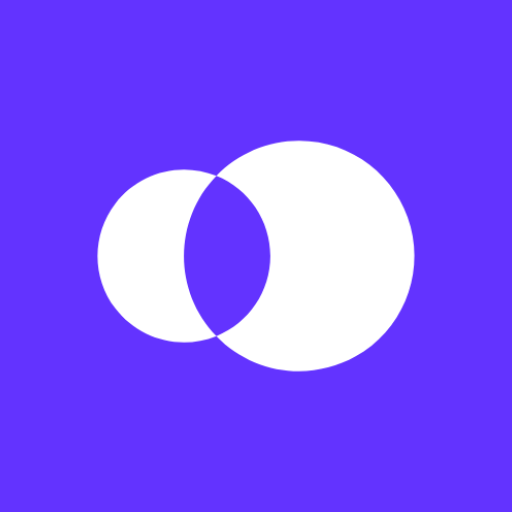OnPhone - 第二個電話號碼
商業 | Anyday Apps
在電腦上使用BlueStacks –受到5億以上的遊戲玩家所信任的Android遊戲平台。
Play OnPhone - Second Phone Number on PC
OnPhone makes it possible to have different phone numbers for your personal and business needs without an extra SIM, as well as call and text internationally at no additional cost. The app allows you to choose a custom phone number and make phone calls without displaying your real number.
Support for many international phone numbers including United States US, United Kingdom UK, France FR, Brazil BR, Canada CA, Spain ES, Mexico MX, Australia AU, South Korea KR, Japan JP and over 40+ countries!
There is no need to buy an additional SIM card and swap it when you want to call from another number. Now you can make calls from different numbers quickly and easily!
Features:
- VOICEMAIL. Inform the callers why you cannot respond. Set Business Hours and have incoming calls outside this time period go directly to Voicemail.
- CALL RECORDING. Record incoming and outgoing calls.
- CALL FORWARDING. Use call forwarding to hide your real number.
- BLOCK CALLS.
- SEND TO FUTURE. Send delayed texts at the date and time of your choice.
Privacy Policy https://onphone.app/privacy.html
Terms of Use https://onphone.app/terms.html
Support for many international phone numbers including United States US, United Kingdom UK, France FR, Brazil BR, Canada CA, Spain ES, Mexico MX, Australia AU, South Korea KR, Japan JP and over 40+ countries!
There is no need to buy an additional SIM card and swap it when you want to call from another number. Now you can make calls from different numbers quickly and easily!
Features:
- VOICEMAIL. Inform the callers why you cannot respond. Set Business Hours and have incoming calls outside this time period go directly to Voicemail.
- CALL RECORDING. Record incoming and outgoing calls.
- CALL FORWARDING. Use call forwarding to hide your real number.
- BLOCK CALLS.
- SEND TO FUTURE. Send delayed texts at the date and time of your choice.
Privacy Policy https://onphone.app/privacy.html
Terms of Use https://onphone.app/terms.html
在電腦上遊玩OnPhone - 第二個電話號碼 . 輕易上手.
-
在您的電腦上下載並安裝BlueStacks
-
完成Google登入後即可訪問Play商店,或等你需要訪問Play商店十再登入
-
在右上角的搜索欄中尋找 OnPhone - 第二個電話號碼
-
點擊以從搜索結果中安裝 OnPhone - 第二個電話號碼
-
完成Google登入(如果您跳過了步驟2),以安裝 OnPhone - 第二個電話號碼
-
在首頁畫面中點擊 OnPhone - 第二個電話號碼 圖標來啟動遊戲