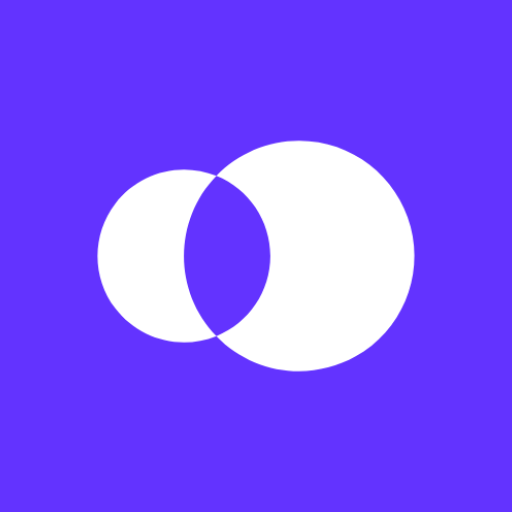OnPhone - Số điện thoại thứ hai
Chơi trên PC với BlueStacks - Nền tảng chơi game Android, được hơn 500 triệu game thủ tin tưởng.
Trang đã được sửa đổi vào: 11 tháng 10, 2021
Play OnPhone - Second Phone Number on PC
Support for many international phone numbers including United States US, United Kingdom UK, France FR, Brazil BR, Canada CA, Spain ES, Mexico MX, Australia AU, South Korea KR, Japan JP and over 40+ countries!
There is no need to buy an additional SIM card and swap it when you want to call from another number. Now you can make calls from different numbers quickly and easily!
Features:
- VOICEMAIL. Inform the callers why you cannot respond. Set Business Hours and have incoming calls outside this time period go directly to Voicemail.
- CALL RECORDING. Record incoming and outgoing calls.
- CALL FORWARDING. Use call forwarding to hide your real number.
- BLOCK CALLS.
- SEND TO FUTURE. Send delayed texts at the date and time of your choice.
Privacy Policy https://onphone.app/privacy.html
Terms of Use https://onphone.app/terms.html
Chơi OnPhone - Số điện thoại thứ hai trên PC. Rất dễ để bắt đầu
-
Tải và cài đặt BlueStacks trên máy của bạn
-
Hoàn tất đăng nhập vào Google để đến PlayStore, hoặc thực hiện sau
-
Tìm OnPhone - Số điện thoại thứ hai trên thanh tìm kiếm ở góc phải màn hình
-
Nhấn vào để cài đặt OnPhone - Số điện thoại thứ hai trong danh sách kết quả tìm kiếm
-
Hoàn tất đăng nhập Google (nếu bạn chưa làm bước 2) để cài đặt OnPhone - Số điện thoại thứ hai
-
Nhấn vào icon OnPhone - Số điện thoại thứ hai tại màn hình chính để bắt đầu chơi