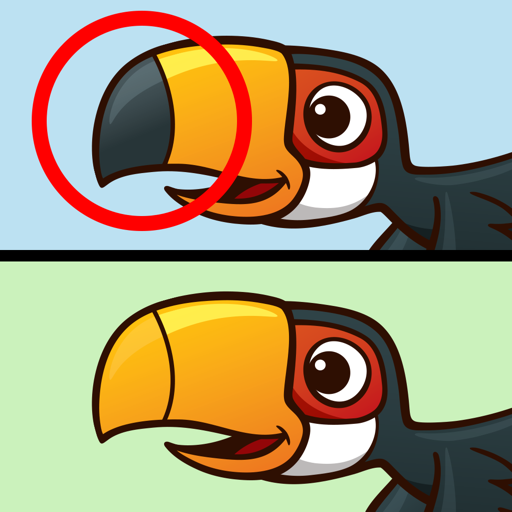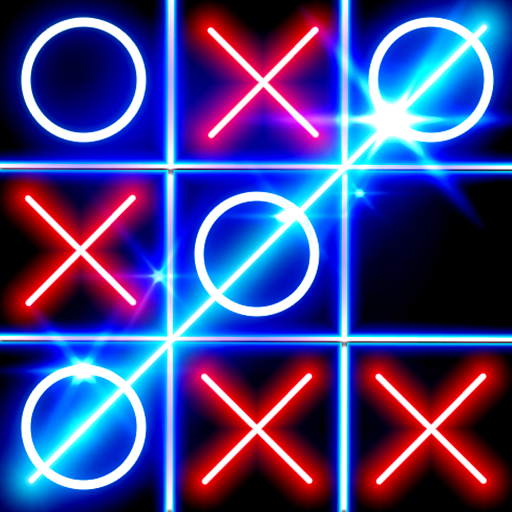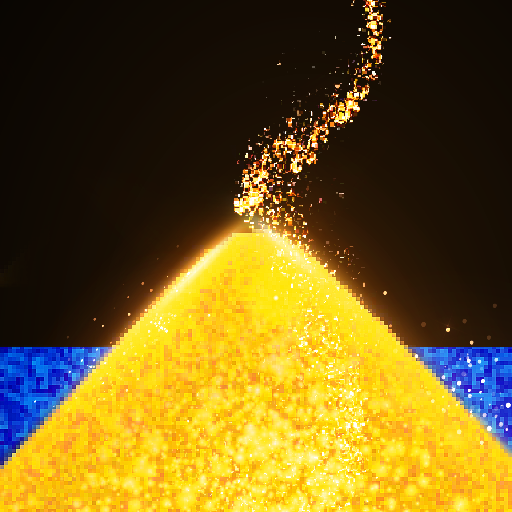khúc côn cầu trên không phát
Chơi trên PC với BlueStacks - Nền tảng chơi game Android, được hơn 500 triệu game thủ tin tưởng.
Trang đã được sửa đổi vào: 27 thg 11, 2023
Play Air Hockey Glow HD Ultimate 2D on PC
Air Hockey Glow HD Ultimate 2D is a sports game developed by Arclite Systems. BlueStacks app player is the best platform to play this Android game on your PC or Mac for an immersive gaming experience.
Are you looking for an intense, two-player gaming experience? Look no further than Air Hockey Glow HD! It’s the perfect game for those who are looking to get their “rebel on” and take on the challenge of playing the world championship ice hockey or other continental cups.
Put the puck in the goal and take the win in this exciting table hockey game! Air Hockey Glow HD has amazing graphics and sound effects, creating a truly immersive experience. You won’t find a better hockey game out there. Its smooth gameplay and plenty of AI opponents will keep you playing for hours.
In Air Hockey Glow HD, you can play 1v1 hockey games with friends or take on the world championship ice hockey or other continental cups. Challenge yourself with difficult levels as you keep playing and get even more immersed in the game.
The graphics in Air Hockey Glow HD are truly stunning, featuring a glowing puck and colorful walls. You’ll feel like you’re truly playing in a hockey arena. Best of all, it’s completely free and available to play anytime.
So, if you’re looking for a two-player gaming experience that’s intense, exciting, and completely free, then get your rebel on and try out Air Hockey Glow HD. Challenge yourself or take on your friends in this incredible hockey game. You won’t be disappointed!
Download Air Hockey Glow HD Ultimate 2D on PC with BlueStacks, and enjoy!
Chơi khúc côn cầu trên không phát trên PC. Rất dễ để bắt đầu
-
Tải và cài đặt BlueStacks trên máy của bạn
-
Hoàn tất đăng nhập vào Google để đến PlayStore, hoặc thực hiện sau
-
Tìm khúc côn cầu trên không phát trên thanh tìm kiếm ở góc phải màn hình
-
Nhấn vào để cài đặt khúc côn cầu trên không phát trong danh sách kết quả tìm kiếm
-
Hoàn tất đăng nhập Google (nếu bạn chưa làm bước 2) để cài đặt khúc côn cầu trên không phát
-
Nhấn vào icon khúc côn cầu trên không phát tại màn hình chính để bắt đầu chơi