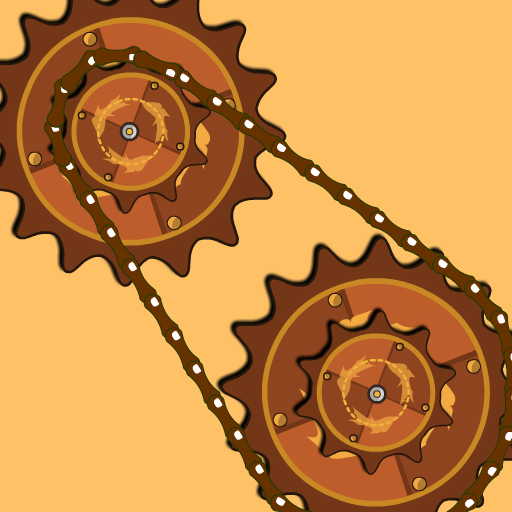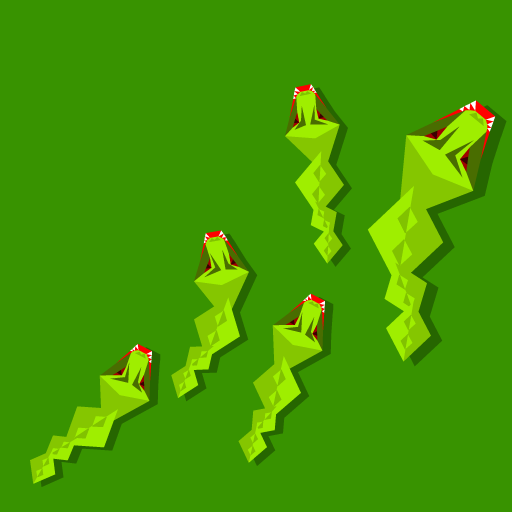Farm & Mine: Idle City Tycoon
Play on PC with BlueStacks – the Android Gaming Platform, trusted by 500M+ gamers.
Page Modified on: Nov 26, 2023
Play Farm and Mine on PC or Mac
Farm and Mine: Idle farming and industry tycoon is a Simulation Game developed by Airapport. BlueStacks app player is the best platform to play this Android Game on your PC or Mac for an immersive Android experience.
Download Farm and Mine: Idle farming and industry tycoon on PC with BlueStacks and play a unique mixed simulation game where you’re in charge of the farming, population management, and mining operations — the processes that are intertwined and determine the fate of the small town village that you’re in charge of.
Come up with a plan to get the best out of your town’s natural farmlands. Grow vegetables, grains, and other crops to grow your population and keep them fed and healthy. Sell them directly to market or process and combine them in your production chain.
Manage your town’s workforce by building extra housing for your population and expanding your industry. The more workers you have, the more hands you can have in your industry and agriculture sectors, and the faster you’ll earn food and ore when you’re playing in idle mode.
Expand your industry from simple clay mining all the way to reinforced concrete. Chain your different plants together — your mines, smelting irons, and more — and put together a production chain to produce complex and valuable goods for use in construction.
Then, when progress starts to slow down, you can reset your game to earn prestige points. That means starting over from scratch, but with extra boosts to speed up the process. Spend prestige points on housing capacity, population growth, sale prices for a boost in income, production efficiency, or transport capacity.
Download Farm and Mine: Idle farming and industry tycoon on PC with BlueStacks and play one of the most innovative and fun games to come out of Ludum Dare!
Play Farm & Mine: Idle City Tycoon on PC. It’s easy to get started.
-
Download and install BlueStacks on your PC
-
Complete Google sign-in to access the Play Store, or do it later
-
Look for Farm & Mine: Idle City Tycoon in the search bar at the top right corner
-
Click to install Farm & Mine: Idle City Tycoon from the search results
-
Complete Google sign-in (if you skipped step 2) to install Farm & Mine: Idle City Tycoon
-
Click the Farm & Mine: Idle City Tycoon icon on the home screen to start playing