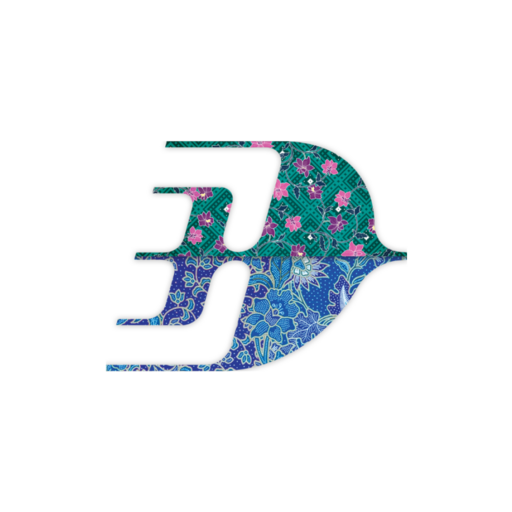AirAsiaGo - Hotels & Flights
Spiele auf dem PC mit BlueStacks - der Android-Gaming-Plattform, der über 500 Millionen Spieler vertrauen.
Seite geändert am: 13. Dezember 2019
Play AirAsiaGo - Hotels & Flights on PC
Save big on hotel rooms
• Save up to 40% with AirAsiaGo Mobile Exclusive hotel deals
• Default to your current location for fast, on-the-go booking
• See reviews from actual hotel customers before you make a hotel booking
• Sort by price, deals, or reviews — instantly
• Get cheap hotel rooms or 5-star luxury suites
Find the perfect AirAsia flight
• Book an air ticket to all AirAsia destinations
• Sort airfares by price, duration, or time instantly
Book in a flash
• Already signed in? Book in under 30 seconds
• Slide to purchase and away you go!
View your itinerary
• View upcoming trips that you book in the app and on the web
• Open the app when you're about to travel and immediately see your trip
• It looks awesome, too!
Spiele AirAsiaGo - Hotels & Flights auf dem PC. Der Einstieg ist einfach.
-
Lade BlueStacks herunter und installiere es auf deinem PC
-
Schließe die Google-Anmeldung ab, um auf den Play Store zuzugreifen, oder mache es später
-
Suche in der Suchleiste oben rechts nach AirAsiaGo - Hotels & Flights
-
Klicke hier, um AirAsiaGo - Hotels & Flights aus den Suchergebnissen zu installieren
-
Schließe die Google-Anmeldung ab (wenn du Schritt 2 übersprungen hast), um AirAsiaGo - Hotels & Flights zu installieren.
-
Klicke auf dem Startbildschirm auf das AirAsiaGo - Hotels & Flights Symbol, um mit dem Spielen zu beginnen