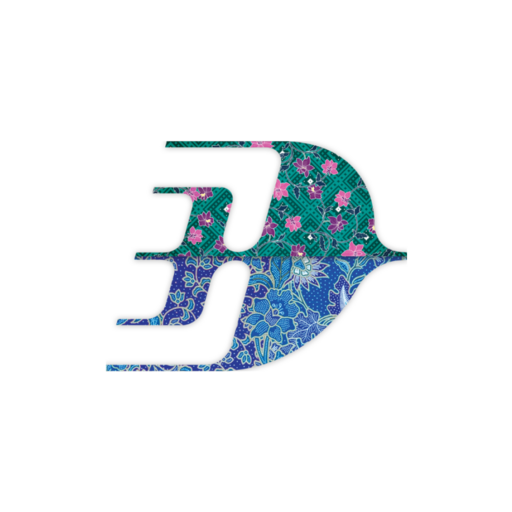このページには広告が含まれます

エアアジア・ゴー - 航空券 + ホテル
旅行&地域 | Expedia
BlueStacksを使ってPCでプレイ - 5憶以上のユーザーが愛用している高機能Androidゲーミングプラットフォーム
Play AirAsiaGo - Hotels & Flights on PC
AirAsiaGo Hotels & Flights app is the best and most beautiful way to book your hotel or cheap AirAsia flight. With real-time Itineraries with notifications, it's an essential app for when you're ready to travel. As always, you can save up to 40% with amazing AirAsiaGo Mobile Exclusive hotel deals. Download the AirAsiaGo app today and make a hotel booking for your perfect holiday.
Save big on hotel rooms
• Save up to 40% with AirAsiaGo Mobile Exclusive hotel deals
• Default to your current location for fast, on-the-go booking
• See reviews from actual hotel customers before you make a hotel booking
• Sort by price, deals, or reviews — instantly
• Get cheap hotel rooms or 5-star luxury suites
Find the perfect AirAsia flight
• Book an air ticket to all AirAsia destinations
• Sort airfares by price, duration, or time instantly
Book in a flash
• Already signed in? Book in under 30 seconds
• Slide to purchase and away you go!
View your itinerary
• View upcoming trips that you book in the app and on the web
• Open the app when you're about to travel and immediately see your trip
• It looks awesome, too!
Save big on hotel rooms
• Save up to 40% with AirAsiaGo Mobile Exclusive hotel deals
• Default to your current location for fast, on-the-go booking
• See reviews from actual hotel customers before you make a hotel booking
• Sort by price, deals, or reviews — instantly
• Get cheap hotel rooms or 5-star luxury suites
Find the perfect AirAsia flight
• Book an air ticket to all AirAsia destinations
• Sort airfares by price, duration, or time instantly
Book in a flash
• Already signed in? Book in under 30 seconds
• Slide to purchase and away you go!
View your itinerary
• View upcoming trips that you book in the app and on the web
• Open the app when you're about to travel and immediately see your trip
• It looks awesome, too!
エアアジア・ゴー - 航空券 + ホテルをPCでプレイ
-
BlueStacksをダウンロードしてPCにインストールします。
-
GoogleにサインインしてGoogle Play ストアにアクセスします。(こちらの操作は後で行っても問題ありません)
-
右上の検索バーにエアアジア・ゴー - 航空券 + ホテルを入力して検索します。
-
クリックして検索結果からエアアジア・ゴー - 航空券 + ホテルをインストールします。
-
Googleサインインを完了してエアアジア・ゴー - 航空券 + ホテルをインストールします。※手順2を飛ばしていた場合
-
ホーム画面にてエアアジア・ゴー - 航空券 + ホテルのアイコンをクリックしてアプリを起動します。