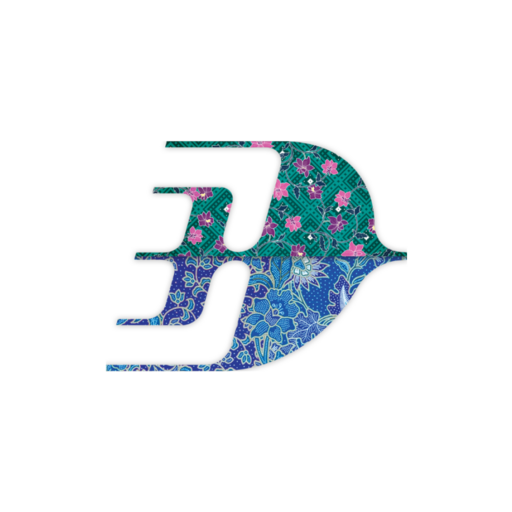AirAsiaGo - Hotels & Flights
Graj na PC z BlueStacks – Platforma gamingowa Android, która uzyskała zaufanie ponad 500 milionów graczy!
Strona zmodyfikowana w dniu: 13 grudnia 2019
Play AirAsiaGo - Hotels & Flights on PC
Save big on hotel rooms
• Save up to 40% with AirAsiaGo Mobile Exclusive hotel deals
• Default to your current location for fast, on-the-go booking
• See reviews from actual hotel customers before you make a hotel booking
• Sort by price, deals, or reviews — instantly
• Get cheap hotel rooms or 5-star luxury suites
Find the perfect AirAsia flight
• Book an air ticket to all AirAsia destinations
• Sort airfares by price, duration, or time instantly
Book in a flash
• Already signed in? Book in under 30 seconds
• Slide to purchase and away you go!
View your itinerary
• View upcoming trips that you book in the app and on the web
• Open the app when you're about to travel and immediately see your trip
• It looks awesome, too!
Zagraj w AirAsiaGo - Hotels & Flights na PC. To takie proste.
-
Pobierz i zainstaluj BlueStacks na PC
-
Zakończ pomyślnie ustawienie Google, aby otrzymać dostęp do sklepu Play, albo zrób to później.
-
Wyszukaj AirAsiaGo - Hotels & Flights w pasku wyszukiwania w prawym górnym rogu.
-
Kliknij, aby zainstalować AirAsiaGo - Hotels & Flights z wyników wyszukiwania
-
Ukończ pomyślnie rejestrację Google (jeśli krok 2 został pominięty) aby zainstalować AirAsiaGo - Hotels & Flights
-
Klinij w ikonę AirAsiaGo - Hotels & Flights na ekranie startowym, aby zacząć grę