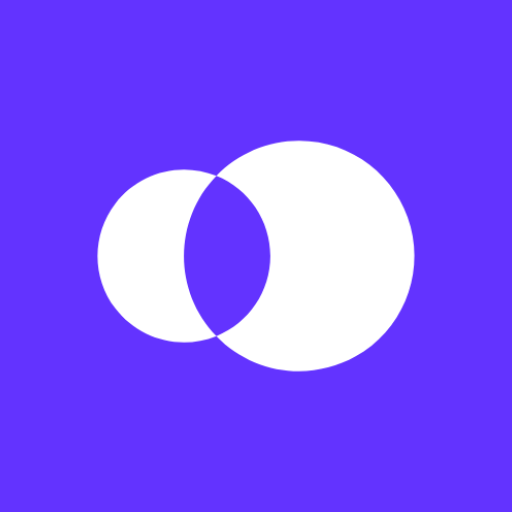Aircall
通讯 | Aircall
在電腦上使用BlueStacks –受到5億以上的遊戲玩家所信任的Android遊戲平台。
Play Aircall on PC
Aircall is an easy-to-use, cloud-based phone solution with features built for a better kind of conversation. Get set up in seconds and start a conversation anywhere in the world today.
No hardware. No headaches.
Aircall fits inside your existing workflows with easy, one-click integrations, connecting CRM systems, Helpdesk solutions, and other essential apps.
Accelerate productivity with powerful and collaborative features:
● International numbers
Claim local numbers for your business in 100+ countries -- even if your team works a continent away
● Shared To-Do
Get a complete perspective of calls that require a follow-up and archive old assignments as you go.
● Shared contacts
Create and share selected contacts with your team so everyone can follow the conversation.
● Assign, tag and comment on calls
Assign a call to a teammate, add context with a tag or a comment, and the call will pop up on their to-do list.
● Call transfer
Transfer a call to any of your teammates in one click. You can also transfer to the most qualified teammate. Know who's available and who's not before transferring the call.
● Call recording
Review call recordings to help confirm details, monitor quality and guide training sessions
-----------------------
Sign up for Aircall today 📞
If you have any feedback or questions, please visit our Help Center or email our Support team for assistance (support@aircall.io)
Aircall FAQ - help.aircall.io (edited)
No hardware. No headaches.
Aircall fits inside your existing workflows with easy, one-click integrations, connecting CRM systems, Helpdesk solutions, and other essential apps.
Accelerate productivity with powerful and collaborative features:
● International numbers
Claim local numbers for your business in 100+ countries -- even if your team works a continent away
● Shared To-Do
Get a complete perspective of calls that require a follow-up and archive old assignments as you go.
● Shared contacts
Create and share selected contacts with your team so everyone can follow the conversation.
● Assign, tag and comment on calls
Assign a call to a teammate, add context with a tag or a comment, and the call will pop up on their to-do list.
● Call transfer
Transfer a call to any of your teammates in one click. You can also transfer to the most qualified teammate. Know who's available and who's not before transferring the call.
● Call recording
Review call recordings to help confirm details, monitor quality and guide training sessions
-----------------------
Sign up for Aircall today 📞
If you have any feedback or questions, please visit our Help Center or email our Support team for assistance (support@aircall.io)
Aircall FAQ - help.aircall.io (edited)
在電腦上遊玩Aircall . 輕易上手.
-
在您的電腦上下載並安裝BlueStacks
-
完成Google登入後即可訪問Play商店,或等你需要訪問Play商店十再登入
-
在右上角的搜索欄中尋找 Aircall
-
點擊以從搜索結果中安裝 Aircall
-
完成Google登入(如果您跳過了步驟2),以安裝 Aircall
-
在首頁畫面中點擊 Aircall 圖標來啟動遊戲