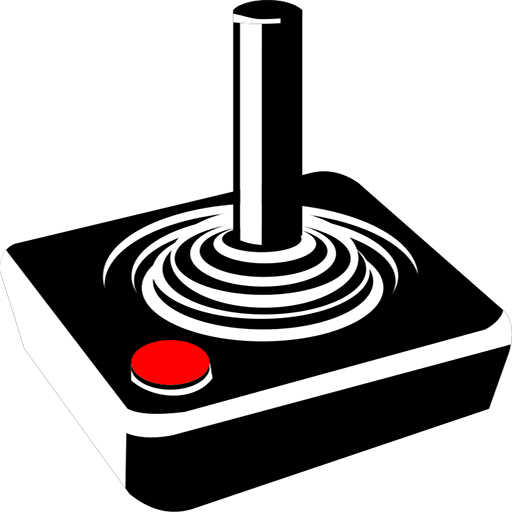AirConsole for TV - The Multiplayer Game Console
BlueStacksを使ってPCでプレイ - 5憶以上のユーザーが愛用している高機能Androidゲーミングプラットフォーム
Play AirConsole for TV - The Multiplayer Game Console on PC
★ Transform your AndroidTV into a video game console ★
★ Your smartphones are the gamepads ★
★ Play single-player and local-multiplayer games ★
AirConsole for TV - The Multiplayer Game ConsoleをPCでプレイ
-
BlueStacksをダウンロードしてPCにインストールします。
-
GoogleにサインインしてGoogle Play ストアにアクセスします。(こちらの操作は後で行っても問題ありません)
-
右上の検索バーにAirConsole for TV - The Multiplayer Game Consoleを入力して検索します。
-
クリックして検索結果からAirConsole for TV - The Multiplayer Game Consoleをインストールします。
-
Googleサインインを完了してAirConsole for TV - The Multiplayer Game Consoleをインストールします。※手順2を飛ばしていた場合
-
ホーム画面にてAirConsole for TV - The Multiplayer Game Consoleのアイコンをクリックしてアプリを起動します。