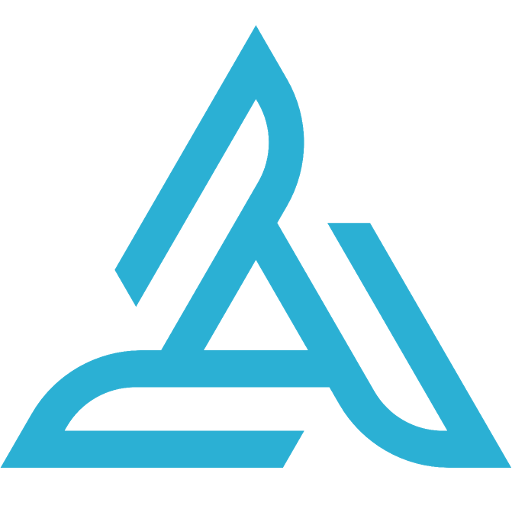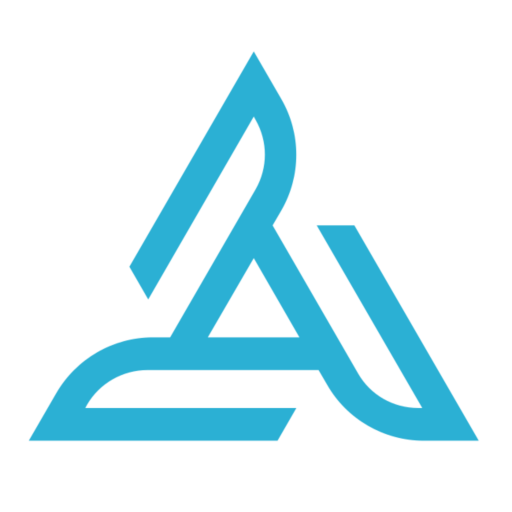
Airdata UAV
Play on PC with BlueStacks – the Android Gaming Platform, trusted by 500M+ gamers.
Page Modified on: January 3, 2020
Play Airdata UAV on PC
TO GET STARTED: Register for a FREE account at: https://airdata.com/register
It takes less than a minute to start analyzing your flights on Airdata!
What's new with the Airdata app?
- Flight planning with OKtoFLY.com forecast
- Automatically sync all your DJI GO, DJI Pilot, DJI Fly, and Autel Explorer flights to Airdata.com
- View recent flights
- Alerts notifications
- Live stream ANY flight app to Airdata.com, by privately broadcasting your phone/tablet screen (works with any drone manufacturer)
- Complete pre and post flight checklists
- Support for multi user and multi login
- Accommodate no internet connection
Superior flight sync (compared with our old HD Sync app)
- Improved background sync on newer Android devices
- Choose how many days back to sync
- Select if to sync over Wi-Fi only
- Auto sync of:
- Autel Explorer (EVO and EVO 2)
- DJI GO 3/4
- DJI Pilot
- DJI Fly
- DJI P4P+ and P4A+
- DJI P4P RTK and DJI AGRAS
- Pix4D flight logs
This app replaces the popular HD Sync app. There is no need to install HD Sync anymore.
This app is brand new - please expect more new features to be available soon!
About Airdata
Airdata UAV is the largest online drone fleet data management and live streaming platform. With nearly 10 million flights uploaded to date, we are processing an average of 15,000 flights a day, with high-resolution data stored per each flight, and now serving more than 125,000 active users. Airdata UAV utilizes vast amounts of flight data and unique mathematical algorithms to provide state-of-the-art crash prevention information by identifying potential safety problems. It is used by large fleet operators around the world not only as a log book, but also as a comprehensive flight safety data analysis platform with advanced maintenance and pilot tracking.
Play Airdata UAV on PC. It’s easy to get started.
-
Download and install BlueStacks on your PC
-
Complete Google sign-in to access the Play Store, or do it later
-
Look for Airdata UAV in the search bar at the top right corner
-
Click to install Airdata UAV from the search results
-
Complete Google sign-in (if you skipped step 2) to install Airdata UAV
-
Click the Airdata UAV icon on the home screen to start playing