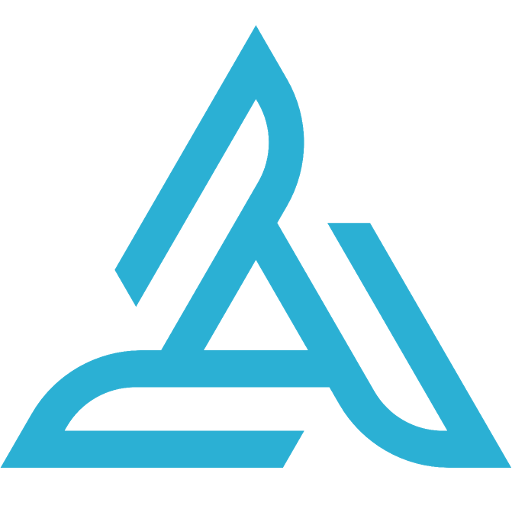このページには広告が含まれます
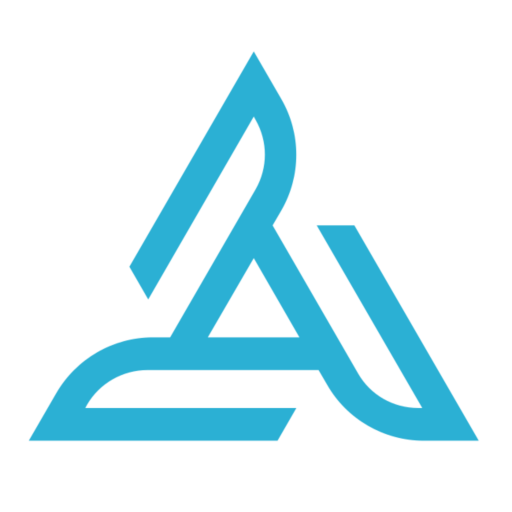
Airdata UAV
仕事効率化 | Airdata.com
BlueStacksを使ってPCでプレイ - 5憶以上のユーザーが愛用している高機能Androidゲーミングプラットフォーム
Play Airdata UAV on PC
Is your drone healthy? Or is it about to surprise you on your next flight? Don't wait to find out. Checkout Airdata.com for drone flight analysis and fleet management.
TO GET STARTED: Register for a FREE account at: https://airdata.com/register
It takes less than a minute to start analyzing your flights on Airdata!
What's new with the Airdata app?
- Flight planning with OKtoFLY.com forecast
- Automatically sync all your DJI GO, DJI Pilot, DJI Fly, and Autel Explorer flights to Airdata.com
- View recent flights
- Alerts notifications
- Live stream ANY flight app to Airdata.com, by privately broadcasting your phone/tablet screen (works with any drone manufacturer)
- Complete pre and post flight checklists
- Support for multi user and multi login
- Accommodate no internet connection
Superior flight sync (compared with our old HD Sync app)
- Improved background sync on newer Android devices
- Choose how many days back to sync
- Select if to sync over Wi-Fi only
- Auto sync of:
- Autel Explorer (EVO and EVO 2)
- DJI GO 3/4
- DJI Pilot
- DJI Fly
- DJI P4P+ and P4A+
- DJI P4P RTK and DJI AGRAS
- Pix4D flight logs
This app replaces the popular HD Sync app. There is no need to install HD Sync anymore.
This app is brand new - please expect more new features to be available soon!
About Airdata
Airdata UAV is the largest online drone fleet data management and live streaming platform. With nearly 10 million flights uploaded to date, we are processing an average of 15,000 flights a day, with high-resolution data stored per each flight, and now serving more than 125,000 active users. Airdata UAV utilizes vast amounts of flight data and unique mathematical algorithms to provide state-of-the-art crash prevention information by identifying potential safety problems. It is used by large fleet operators around the world not only as a log book, but also as a comprehensive flight safety data analysis platform with advanced maintenance and pilot tracking.
TO GET STARTED: Register for a FREE account at: https://airdata.com/register
It takes less than a minute to start analyzing your flights on Airdata!
What's new with the Airdata app?
- Flight planning with OKtoFLY.com forecast
- Automatically sync all your DJI GO, DJI Pilot, DJI Fly, and Autel Explorer flights to Airdata.com
- View recent flights
- Alerts notifications
- Live stream ANY flight app to Airdata.com, by privately broadcasting your phone/tablet screen (works with any drone manufacturer)
- Complete pre and post flight checklists
- Support for multi user and multi login
- Accommodate no internet connection
Superior flight sync (compared with our old HD Sync app)
- Improved background sync on newer Android devices
- Choose how many days back to sync
- Select if to sync over Wi-Fi only
- Auto sync of:
- Autel Explorer (EVO and EVO 2)
- DJI GO 3/4
- DJI Pilot
- DJI Fly
- DJI P4P+ and P4A+
- DJI P4P RTK and DJI AGRAS
- Pix4D flight logs
This app replaces the popular HD Sync app. There is no need to install HD Sync anymore.
This app is brand new - please expect more new features to be available soon!
About Airdata
Airdata UAV is the largest online drone fleet data management and live streaming platform. With nearly 10 million flights uploaded to date, we are processing an average of 15,000 flights a day, with high-resolution data stored per each flight, and now serving more than 125,000 active users. Airdata UAV utilizes vast amounts of flight data and unique mathematical algorithms to provide state-of-the-art crash prevention information by identifying potential safety problems. It is used by large fleet operators around the world not only as a log book, but also as a comprehensive flight safety data analysis platform with advanced maintenance and pilot tracking.
Airdata UAVをPCでプレイ
-
BlueStacksをダウンロードしてPCにインストールします。
-
GoogleにサインインしてGoogle Play ストアにアクセスします。(こちらの操作は後で行っても問題ありません)
-
右上の検索バーにAirdata UAVを入力して検索します。
-
クリックして検索結果からAirdata UAVをインストールします。
-
Googleサインインを完了してAirdata UAVをインストールします。※手順2を飛ばしていた場合
-
ホーム画面にてAirdata UAVのアイコンをクリックしてアプリを起動します。