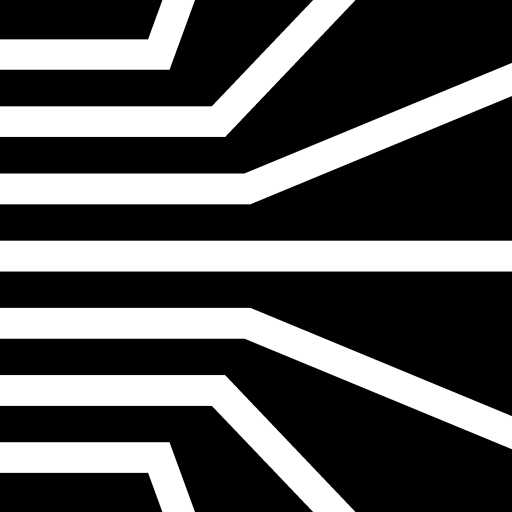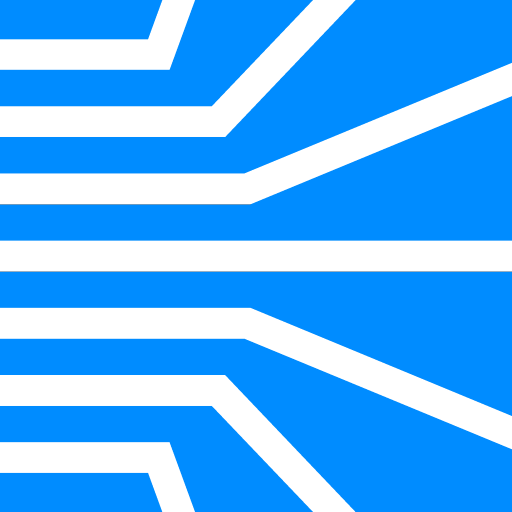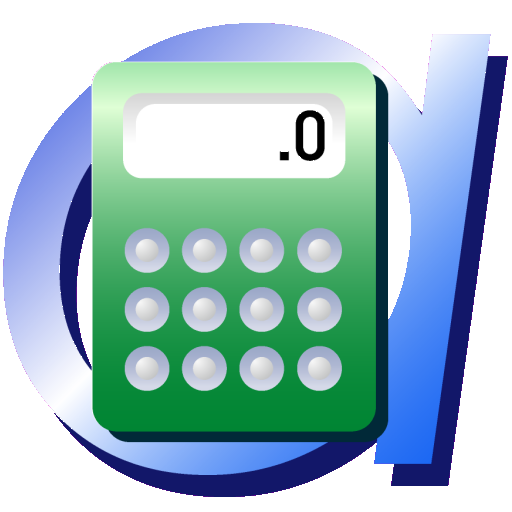
AirCalc for Android
Play on PC with BlueStacks – the Android Gaming Platform, trusted by 500M+ gamers.
Page Modified on: April 14, 2018
Play AirCalc for Android on PC
These values can be calculated if each expression of relations shows three values.
Usually, since pressure is used under normal atmospheric pressure in many cases, if this is set constant and two status values are given, it can calculate other values by calculation.
By using this program, each status value read in the psychrometric diagram can usually be calculated easily.
Use of the range of dry-bulb temperature DB-20℃ to 90℃ is assumed.
Even if it exceeds this domain, calculation may be possible, but the error will be larger.
Play AirCalc for Android on PC. It’s easy to get started.
-
Download and install BlueStacks on your PC
-
Complete Google sign-in to access the Play Store, or do it later
-
Look for AirCalc for Android in the search bar at the top right corner
-
Click to install AirCalc for Android from the search results
-
Complete Google sign-in (if you skipped step 2) to install AirCalc for Android
-
Click the AirCalc for Android icon on the home screen to start playing