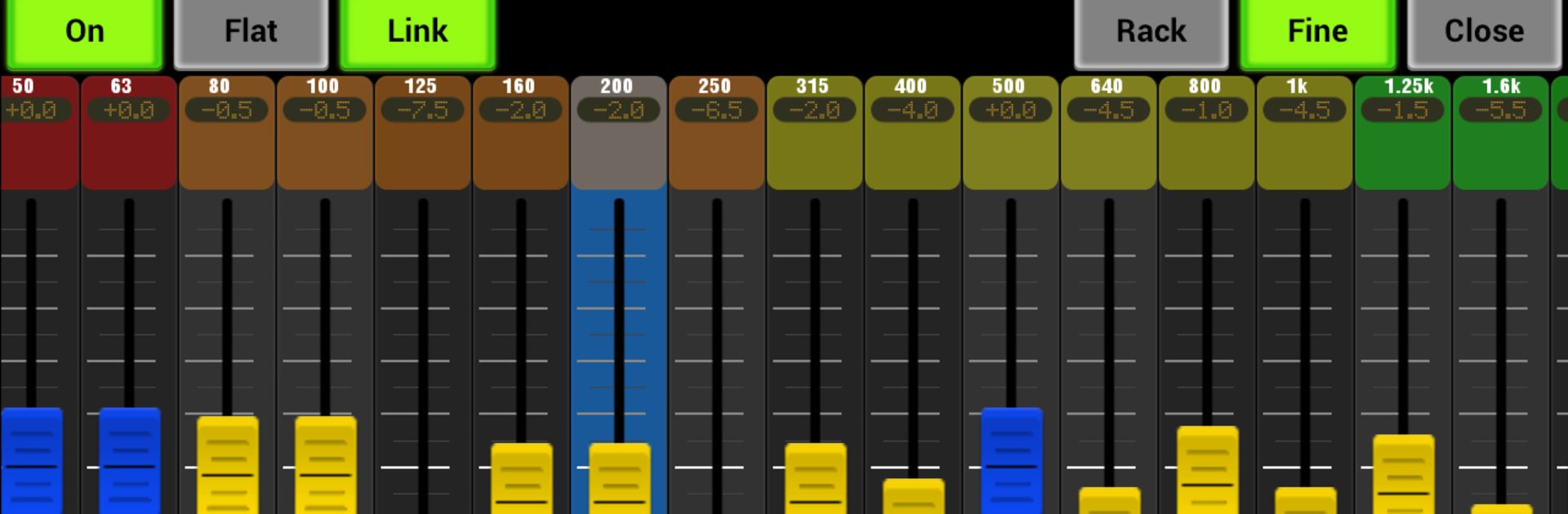
AirFader Mobile
5억명 이상의 게이머가 신뢰하는 안드로이드 게임 플랫폼 BlueStacks으로 PC에서 플레이하세요.
Run AirFader Mobile on PC or Mac
Let BlueStacks turn your PC, Mac, or laptop into the perfect home for AirFader Mobile, a fun Music & Audio app from Molten Logic LLC.
About the App
Ever wished you could tweak your monitor mix onstage or make quick changes to a venue’s sound without running back and forth to the console? AirFader Mobile, by Molten Logic LLC, puts digital mixer control right on your Android device. Whether you’re working front-of-house, handling monitors, or setting up your personal mix, this app makes it way easier to manage sound from wherever you are.
App Features
-
Remote Mixer Control:
Forget being glued to the mixer’s spot — change levels, mute channels, or tweak EQs from anywhere in the venue. AirFader Mobile connects to your digital mixer through AirFader Server running on Windows. -
Personal Monitor Mixing:
Need a little more vocals in your wedge? Musicians and techs can adjust individual monitor mixes right from their Android devices, perfect for sound checks and last-minute fixes. -
Multiple Devices, One System:
With support for several Android connections at once, everybody in the band (or crew) can control their own mix. No more sharing a single device or stepping on each other’s toes. -
Supports Popular Yamaha Mixers:
The app works smoothly with big-name consoles, including the Yamaha M7CL, LS9, and 01V96. All you need is AirFader Server set up on your Windows laptop or desktop. -
User Access Control:
Worried about people making changes where they shouldn’t? The app lets you set access limits, so each user just controls what they actually need. -
Handy for On-the-Go Adjustments:
Walk around the room, listen from different spots, and make immediate adjustments — great for getting the sound just right in real time.
You can even enjoy AirFader Mobile on a bigger screen using BlueStacks if you want a more flexible setup during your gigs or practice sessions.
BlueStacks brings your apps to life on a bigger screen—seamless and straightforward.
PC에서 AirFader Mobile 플레이해보세요.
-
BlueStacks 다운로드하고 설치
-
Google Play 스토어에 로그인 하기(나중에 진행가능)
-
오른쪽 상단 코너에 AirFader Mobile 검색
-
검색 결과 중 AirFader Mobile 선택하여 설치
-
구글 로그인 진행(만약 2단계를 지나갔을 경우) 후 AirFader Mobile 설치
-
메인 홈화면에서 AirFader Mobile 선택하여 실행
