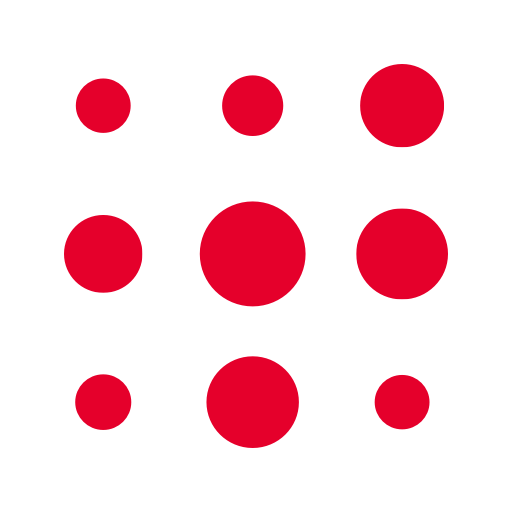このページには広告が含まれます

Air France - 飛行機のチケット
旅行&地域 | AIRFRANCE S.A.
BlueStacksを使ってPCでプレイ - 5憶以上のユーザーが愛用している高機能Androidゲーミングプラットフォーム
Play Air France - Airline tickets on PC
Think of the Air France app as your personal travel assistant! Purchase a ticket, get your boarding pass, check flight times in real time, manage your Flying Blue account… You can do all this in the app!
On the app’s news feed, you’ll find everything you need for the next step of your journey: check-in times, news articles to download, and even find out what the weather’s like at your destination…
Here’s everything you can do using the Air France app:
RESERVE AND PURCHASE A TICKET
Select your flights and reserve your ticket for any of our destinations.
Purchase your ticket using a credit / debit card or other secure payment method.
You can even scan your passport instead of entering your personal details manually!
Need time to think? Take up to 24 hours to complete your payment, at no extra charge.
GET YOUR BOARDING PASS
Check in, choose your seat and get your boarding pass directly in the app.
KEEP INFORMED
Get notifications alerting you of any changes to your flight in real time and travel with peace of mind.
REVIEW AND MODIFY YOUR RESERVATION
Review and complete all required information related to your reservation.
Personalize your journey according to the options available to you (baggage, seats, “A la Carte” menus...).
Last-minute change to your flight plans? If your fare allows it, you can make changes to your flight directly in the app.
MANAGE YOUR FLYING BLUE ACCOUNT
Check your Award Miles balance, reserve an award flight, modify your profile, access your virtual Flying Blue card… All at the click of a button!
FLIGHT TIMES
Review your flight times and share them with friends and family.
The app is also available for tablet! Whether you’re on your mobile at the airport about to take your flight, or on your tablet at home, the Air France app is there for you every step of your journey.
On the app’s news feed, you’ll find everything you need for the next step of your journey: check-in times, news articles to download, and even find out what the weather’s like at your destination…
Here’s everything you can do using the Air France app:
RESERVE AND PURCHASE A TICKET
Select your flights and reserve your ticket for any of our destinations.
Purchase your ticket using a credit / debit card or other secure payment method.
You can even scan your passport instead of entering your personal details manually!
Need time to think? Take up to 24 hours to complete your payment, at no extra charge.
GET YOUR BOARDING PASS
Check in, choose your seat and get your boarding pass directly in the app.
KEEP INFORMED
Get notifications alerting you of any changes to your flight in real time and travel with peace of mind.
REVIEW AND MODIFY YOUR RESERVATION
Review and complete all required information related to your reservation.
Personalize your journey according to the options available to you (baggage, seats, “A la Carte” menus...).
Last-minute change to your flight plans? If your fare allows it, you can make changes to your flight directly in the app.
MANAGE YOUR FLYING BLUE ACCOUNT
Check your Award Miles balance, reserve an award flight, modify your profile, access your virtual Flying Blue card… All at the click of a button!
FLIGHT TIMES
Review your flight times and share them with friends and family.
The app is also available for tablet! Whether you’re on your mobile at the airport about to take your flight, or on your tablet at home, the Air France app is there for you every step of your journey.
Air France - 飛行機のチケットをPCでプレイ
-
BlueStacksをダウンロードしてPCにインストールします。
-
GoogleにサインインしてGoogle Play ストアにアクセスします。(こちらの操作は後で行っても問題ありません)
-
右上の検索バーにAir France - 飛行機のチケットを入力して検索します。
-
クリックして検索結果からAir France - 飛行機のチケットをインストールします。
-
Googleサインインを完了してAir France - 飛行機のチケットをインストールします。※手順2を飛ばしていた場合
-
ホーム画面にてAir France - 飛行機のチケットのアイコンをクリックしてアプリを起動します。