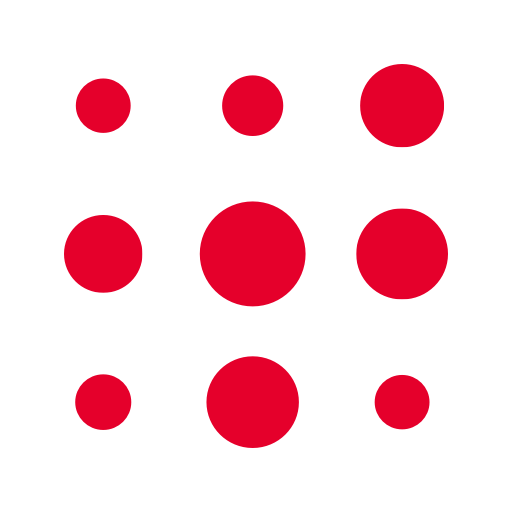Air France - 항공권
여행 및 지역정보 | AIRFRANCE S.A.
5억명 이상의 게이머가 신뢰하는 안드로이드 게임 플랫폼 BlueStacks으로 PC에서 플레이하세요.
Play Air France - Airline tickets on PC
Think of the Air France app as your personal travel assistant! Purchase a ticket, get your boarding pass, check flight times in real time, manage your Flying Blue account… You can do all this in the app!
On the app’s news feed, you’ll find everything you need for the next step of your journey: check-in times, news articles to download, and even find out what the weather’s like at your destination…
Here’s everything you can do using the Air France app:
RESERVE AND PURCHASE A TICKET
Select your flights and reserve your ticket for any of our destinations.
Purchase your ticket using a credit / debit card or other secure payment method.
You can even scan your passport instead of entering your personal details manually!
Need time to think? Take up to 24 hours to complete your payment, at no extra charge.
GET YOUR BOARDING PASS
Check in, choose your seat and get your boarding pass directly in the app.
KEEP INFORMED
Get notifications alerting you of any changes to your flight in real time and travel with peace of mind.
REVIEW AND MODIFY YOUR RESERVATION
Review and complete all required information related to your reservation.
Personalize your journey according to the options available to you (baggage, seats, “A la Carte” menus...).
Last-minute change to your flight plans? If your fare allows it, you can make changes to your flight directly in the app.
MANAGE YOUR FLYING BLUE ACCOUNT
Check your Award Miles balance, reserve an award flight, modify your profile, access your virtual Flying Blue card… All at the click of a button!
FLIGHT TIMES
Review your flight times and share them with friends and family.
The app is also available for tablet! Whether you’re on your mobile at the airport about to take your flight, or on your tablet at home, the Air France app is there for you every step of your journey.
On the app’s news feed, you’ll find everything you need for the next step of your journey: check-in times, news articles to download, and even find out what the weather’s like at your destination…
Here’s everything you can do using the Air France app:
RESERVE AND PURCHASE A TICKET
Select your flights and reserve your ticket for any of our destinations.
Purchase your ticket using a credit / debit card or other secure payment method.
You can even scan your passport instead of entering your personal details manually!
Need time to think? Take up to 24 hours to complete your payment, at no extra charge.
GET YOUR BOARDING PASS
Check in, choose your seat and get your boarding pass directly in the app.
KEEP INFORMED
Get notifications alerting you of any changes to your flight in real time and travel with peace of mind.
REVIEW AND MODIFY YOUR RESERVATION
Review and complete all required information related to your reservation.
Personalize your journey according to the options available to you (baggage, seats, “A la Carte” menus...).
Last-minute change to your flight plans? If your fare allows it, you can make changes to your flight directly in the app.
MANAGE YOUR FLYING BLUE ACCOUNT
Check your Award Miles balance, reserve an award flight, modify your profile, access your virtual Flying Blue card… All at the click of a button!
FLIGHT TIMES
Review your flight times and share them with friends and family.
The app is also available for tablet! Whether you’re on your mobile at the airport about to take your flight, or on your tablet at home, the Air France app is there for you every step of your journey.
PC에서 Air France - 항공권 플레이해보세요.
-
BlueStacks 다운로드하고 설치
-
Google Play 스토어에 로그인 하기(나중에 진행가능)
-
오른쪽 상단 코너에 Air France - 항공권 검색
-
검색 결과 중 Air France - 항공권 선택하여 설치
-
구글 로그인 진행(만약 2단계를 지나갔을 경우) 후 Air France - 항공권 설치
-
메인 홈화면에서 Air France - 항공권 선택하여 실행