
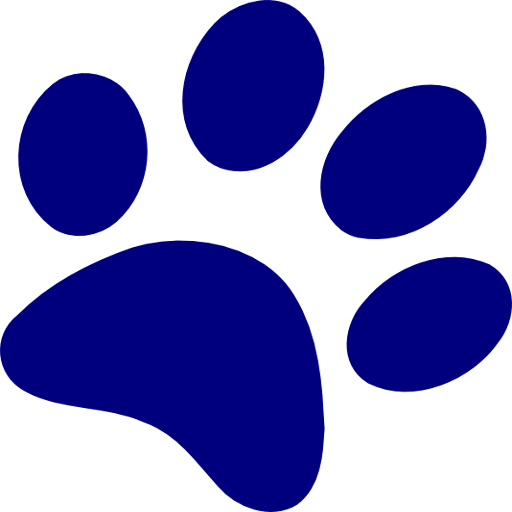
myPets - Pet Manager
Chơi trên PC với BlueStacks - Nền tảng chơi game Android, được hơn 500 triệu game thủ tin tưởng.
Trang đã được sửa đổi vào: 11 tháng 2, 2020
Play myPets - Pet Manager on PC
FEATURES:
- Add details (name, age, species, breed, microchip, photo, etc...) about each pet.
- Record & access information about events, appointments, health, training, weight & costs for each of your pets.
- Print summaries of each pet's events, health, appointments, weight, training & costs.
- Create a photo album for each pet.
- Record & chart your pets weight over time.
- Record events in your pets life - like walks, injuries, weights, training, etc. Also add "Quick Events" which can then be input by selecting from a drop-down list (eg: set up a "20 minute walk" event & when you add it, it will automatically be added with today's date).
- Keep track of appointments. You can also set reminders for appointments that will cause a notification to appear on your device at the appropriate time.
- Maintain health events. You can also set repeats for multiple events (eg: You can input a vaccination event & then set a yearly repeat) & reminders that will cause a notification to appear on your device at the appropriate time.
- Instantly see if there are upcoming reminders in the next day / week / month / year (configurable in the settings screen) in the main pet list. Tap on the indicator & see a list of upcoming reminders.
- Add training events & record details about the success &/or score.
- Optionally add a cost to each event, appointment, or health event to help you keep track of what you're spending on your pets.
- Display a cost summary chart & list for each pet.
- Copy the myPets database between devices via Bluetooth.
- Add contacts to the Contacts list & then call, email or visit their website directly from the list.
- Add locations to Appointments directly from the contacts list.
- Add icons to each event type (Icons for default types are already added, but can be changed).
Note: myPets is free to use for up to 2 pets. It has no ads & is fully functional, however if you want to add more than 2 pets, we ask that you take out a subscription. Subscriptions are managed through your Google Play account & can be monthly, half yearly or annual. They are activated via in-app purchases & can be canceled at any time. Details & costs can be found by tapping on the "Subscribe" menu option in the app.
Icons created by Freepik
Chơi myPets - Pet Manager trên PC. Rất dễ để bắt đầu
-
Tải và cài đặt BlueStacks trên máy của bạn
-
Hoàn tất đăng nhập vào Google để đến PlayStore, hoặc thực hiện sau
-
Tìm myPets - Pet Manager trên thanh tìm kiếm ở góc phải màn hình
-
Nhấn vào để cài đặt myPets - Pet Manager trong danh sách kết quả tìm kiếm
-
Hoàn tất đăng nhập Google (nếu bạn chưa làm bước 2) để cài đặt myPets - Pet Manager
-
Nhấn vào icon myPets - Pet Manager tại màn hình chính để bắt đầu chơi



