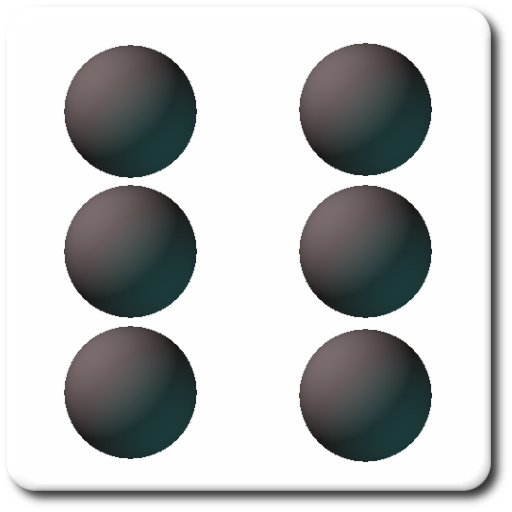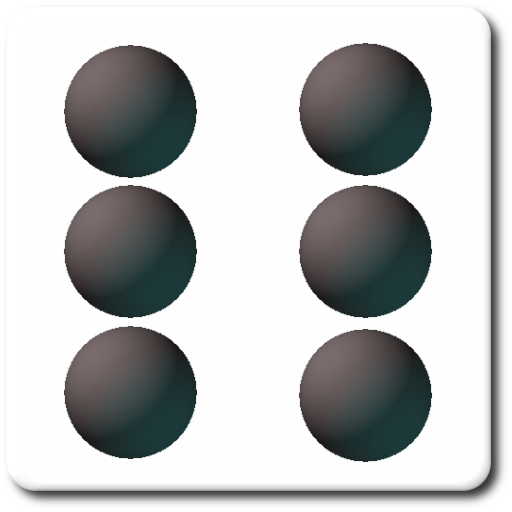
Five Dice! Paid
Jouez sur PC avec BlueStacks - la plate-forme de jeu Android, approuvée par + 500M de joueurs.
Page Modifiée le: 28 avril 2019
Play Five Dice! Paid on PC
If you're looking for a quick & easy game of Yahtzee, you've come to the right place! Just start the app & tap the roll button to start - no settings, configuration, or waiting for stuff to load.
Free version
NOTE: If upgrading from the free version, back up your high scores & stats before you uninstall it - then you can restore them in the paid version. Go to the high scores & stats screens & tap on the "i" icon for help.
FEATURES:
- 4 Game Modes - Traditional, Russian Roulette, Sequential & Plus.
- 3 Dice Positions - across the top, across the bottom & bottom left.
- Multiplayer - up to 10 players on local network, 2 players over the internet & 'Pass 'n Play'.
- Dice color customizer.
- Game screen color customizer.
- High Scores top 10 list for each game mode.
- Playing Stats.
- Simple interface.
- Leaderboards & Achievements.
Use your skills to maximize your score by playing it safe, or throw caution to the wind and try to rack up multiple Five Dices!
TRADITIONAL GAME MODE:
Traditional mode follows the rules of YAHTZEE very closely. Each turn allows up to 3 rolls & there are 13 turns in a game. Tap on the dice you want to keep after each roll & get maximum points by rolling at least 3 of a kind in each of the left scoring categories. If you score at least 63 points on the left, you get a 35 point bonus. Score in 3 of a Kind, 4 of a Kind, Full House, Small Straight, Large Straight, Five Dice & Chance on the right. Score 50 points for your first Five Dice (5 in a row) & a 100 point bonus for every Five Dice after that. Traditional mode has its own leaderboard.
RUSSIAN ROULETTE GAME MODE:
One roll per turn & then you must assign a score - even if it has to be a zero somewhere. There is a strategy for maximizing your score - can you figure it out? Russian Roulette mode has its own leaderboard too!
SEQUENTIAL GAME MODE:
A Sequential game is one where each score must be allocated in the following order:
Left Side - 1's to 6's
Right Side - 3 of a Kind To Chance
When the game starts, all score categories are grayed out & disabled. After the first roll of each turn, the valid category for that turn is enabled & changed to white. After the 3 rolls for the turn are taken, the score must be allocated to the enabled category. The exception to this rule is if a Five Dice is rolled. In this case, the score can be allocated to Five Dice & the sequence is resumed on the next turn. Subsequent Five Dices are awarded a 100 point bonus, but the score must still be applied to the categories in sequence. Sequential mode has its own leaderboard.
PLUS GAME MODE:
A Plus game is one where unused rolls from a turn are carried over to subsequent turns. In a traditional Five Dice! game, there are 13 turns of 3 rolls each. In a Plus game, there are 13 turns, however in any turn where all 3 rolls are not used, the remainder is added to the next turn. For example, if you only use 2 rolls on your first turn, you will have 4 rolls on your second turn. If you only use 1 of those 4, then you will have 6 rolls on your third turn & so on. Plus has its own leaderboard.
SCORING:
After each roll, all valid scores are highlighted in yellow so you can quickly decide where to apply the results. Where you place the score from each roll is up to you. There are thirteen turns of 3 rolls each per game. After each roll you can choose which dice to keep by touching them, then the remainder will be included in the next roll. At the end of the 3 rolls, you must assign the score before you can move on to the next turn. The first Five Dice is worth 50 points and each subsequent Five Dice will be rewarded with a 100 point bonus. If you score 63 or greater on the left side of the score card, you will get a 35 point bonus.
*YAHTZEE is a registered trademark of Hasbro Inc.
Jouez à Five Dice! Paid sur PC. C'est facile de commencer.
-
Téléchargez et installez BlueStacks sur votre PC
-
Connectez-vous à Google pour accéder au Play Store ou faites-le plus tard
-
Recherchez Five Dice! Paid dans la barre de recherche dans le coin supérieur droit
-
Cliquez pour installer Five Dice! Paid à partir des résultats de la recherche
-
Connectez-vous à Google (si vous avez ignoré l'étape 2) pour installer Five Dice! Paid
-
Cliquez sur l'icône Five Dice! Paid sur l'écran d'accueil pour commencer à jouer