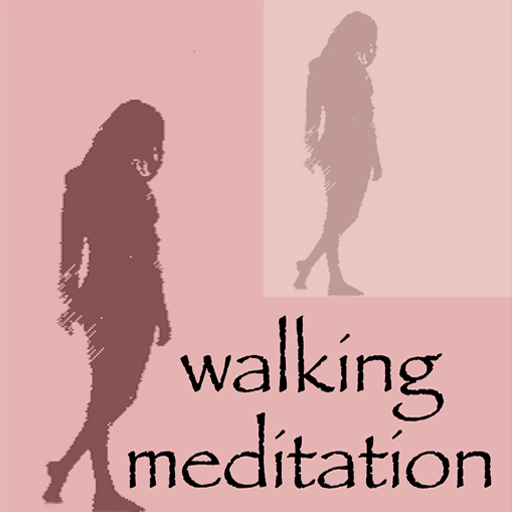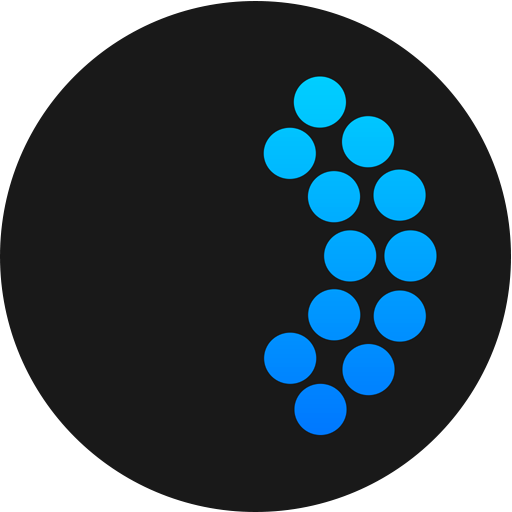TruReach - Mental Wellness.
Gioca su PC con BlueStacks: la piattaforma di gioco Android, considerata affidabile da oltre 500 milioni di giocatori.
Pagina modificata il: 19 giugno 2017
Play TruReach - Mental Wellness. on PC
If you feel that you would benefit from seeing a health professional, please contact a licensed health professional in your area.
Nothing in TruReach should be considered to be - or used as a substitute for - health advice or treatment.
What can you expect when you use TruReach?
Well, TruReach includes 18 CBT lessons that cover the following topics:
Lessons 1 and 2 - Introduction to the app and education concerning depression and anxiety.
Lesson 3 - Identifying emotions
Lesson 4 - Identifying thoughts
Lesson 5 - Identifying "thinking traps"
Lesson 6- Developing "alternative thoughts"
Lesson 7 - Re-rating emotion
Lesson 8-10 - Goal setting
Lesson 11 - "Behavioral tasks"
Lesson 12 - "Thought tests"
Lessons 13-17 - Identifying and changing "schemas"
Lesson 18 - Conclusion
Gioca TruReach - Mental Wellness. su PC. È facile iniziare.
-
Scarica e installa BlueStacks sul tuo PC
-
Completa l'accesso a Google per accedere al Play Store o eseguilo in un secondo momento
-
Cerca TruReach - Mental Wellness. nella barra di ricerca nell'angolo in alto a destra
-
Fai clic per installare TruReach - Mental Wellness. dai risultati della ricerca
-
Completa l'accesso a Google (se hai saltato il passaggio 2) per installare TruReach - Mental Wellness.
-
Fai clic sull'icona TruReach - Mental Wellness. nella schermata principale per iniziare a giocare