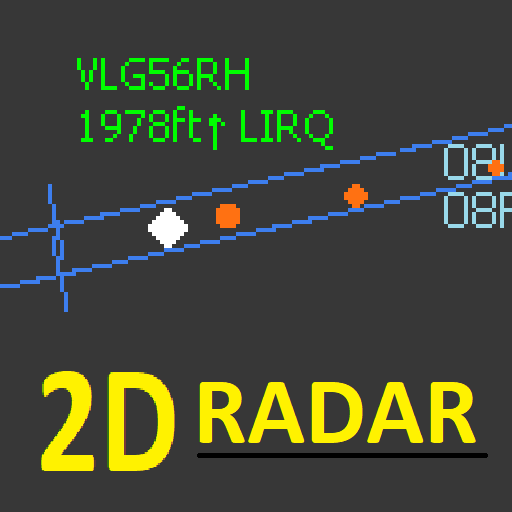RadarBox - ติดตามเที่ยวบินและสถานะของสนามบิน
เล่นบน PC ผ่าน BlueStacks - Android Gaming Platform ที่ได้รับความไว้วางใจจากเกมเมอร์ 500 ล้านคนทั่วโลก
Page Modified on: 3 มกราคม 2563
Play RadarBox · Live Flight Tracker & Airport Status on PC
Why is RadarBox the best and most accurate?
Most airplanes today are equipped with ADS-B transponders (Automatic Dependent Surveillance-Broadcast radio transmitter-responders) that transmit their position - latitude, longitude, altitude - speed and the aircraft unique identifier. AirNav Systems designs, produces and distributes ADS-B radio receivers. We maintain a network of more than 9.000 receivers (and counting) all over the world. With a team of aviation technology experts working in the constant optimization of the platform signal processing capabilities AirNav RadarBox is the best and most accurate flight tracker available.
Features:
- Get individual live flight information and see an airplane photo of any aircraft that is in the sky.
- Check flight details like aircraft make and model, route, altitude, position, speed and all the nitty-gritty. Even specific photos for each aircraft!
- See the last 7 days of flight information and watch replays of past flights.
- Know all arrival and departure flights of any airport and its status: if it's delayed, still in flight, in taxi and any status information provided by the airplane squawk code.
- Know the current weather conditions and delays and other service stats of any airport.
- Search flights through flight number, company, airport, altitude and speed.
- Multi-source data: we get data from ADS-B, ASDI (US radar-based flight information), Oceanic, Satellite and Estimated and cross-reference several data points to give you the most accurate information.
- You can listen in on 10 minutes of radio transmission chatter from control towers.
- Multi-device platform: Android and Web/Desktop (https://www.radarbox.com/).
Pro Features
- Ad-free experience. If you subscribe a premium plan you won't see or hear any ads.
- Continuous real-time flight tracking. No map timeouts after ten minutes.
- Listen in on 1 hour of radio transmission chatter from any control tower.
- Full flight details. Get the full flight speed and altitude graph.
- Get Terrain, Satellite and Hybrid map layers.
- See the last 30 days of information and watch replays of past flights.
- Get priority support.
Pilot Features
Same feature set as Spotter plan, plus:
- Listen to radio transmission chatter from any control tower. Unlimited.
- Get Terrain, Satellite, Hybrid and SkyVector map layers.
- Add a weather layer to the map to know current weather conditions everywhere.
- Add a map layer with Air Traffic Control Boundaries.
- See the last 90 days of information and watch replays of past flights.
- Remove distracting information in Fullscreen Mode.
- Advanced filtering. See only what you want.
- Download raw data (limited to 10 downloads per month).
Business
Same feature set as Pilot plan, plus:
- See 365 days of information and watch replays of past flights.
- Add flights to a list and track your fleet.
- Airport view: know all flights arriving or departing from an airport as well as other status information about each airport such as weather and visibility conditions.
- Download raw data (limited to 100 downloads per month).
Have a safe flight, you are cleared for take-off!
Make a blip in our radar or throw us your paper airplane:
Email: support@radarbox24.com
Facebook: fb.com/radarbox24
Twitter: @radarbox24"
เล่น RadarBox - ติดตามเที่ยวบินและสถานะของสนามบิน บน PC ได้ง่ายกว่า
-
ดาวน์โหลดและติดตั้ง BlueStacks บน PC ของคุณ
-
ลงชื่อเข้าใช้แอคเคาท์ Google เพื่อเข้าสู่ Play Store หรือทำในภายหลัง
-
ค้นหา RadarBox - ติดตามเที่ยวบินและสถานะของสนามบิน ในช่องค้นหาด้านขวาบนของโปรแกรม
-
คลิกเพื่อติดตั้ง RadarBox - ติดตามเที่ยวบินและสถานะของสนามบิน จากผลการค้นหา
-
ลงชื่อเข้าใช้บัญชี Google Account (หากยังไม่ได้ทำในขั้นที่ 2) เพื่อติดตั้ง RadarBox - ติดตามเที่ยวบินและสถานะของสนามบิน
-
คลิกที่ไอคอน RadarBox - ติดตามเที่ยวบินและสถานะของสนามบิน ในหน้าจอเพื่อเริ่มเล่น