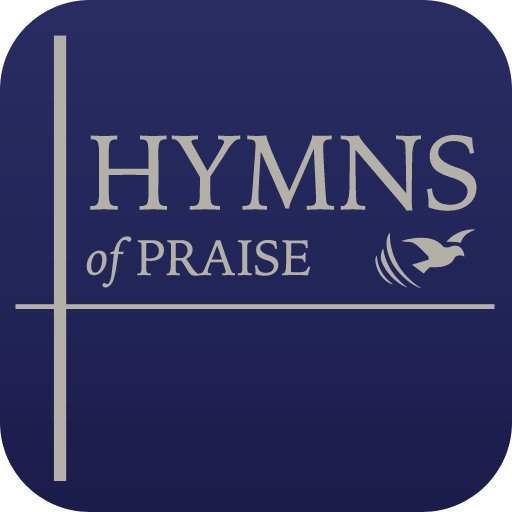このページには広告が含まれます
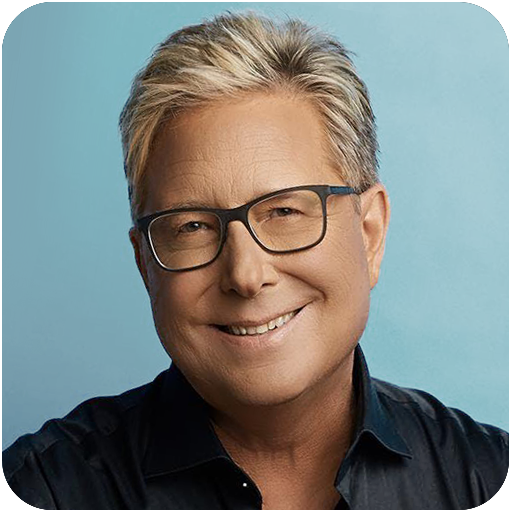
Don Moen's Music & Lyrics
音楽&オーディオ | 9jaStar
BlueStacksを使ってPCでプレイ - 5憶以上のユーザーが愛用している高機能Androidゲーミングプラットフォーム
Play Don Moen's Music & Lyrics on PC
The app has been designed in such a way that you can play music and sing along with the included lyrics. This makes it easy for anyone to learn the songs.
It features over 150 praise and worship gospel lyrics, and music that will take your worship experience to a higher dimension. Enjoy!
NOTE: Internet or WiFi connection is required to stream or play the audio.
It features over 150 praise and worship gospel lyrics, and music that will take your worship experience to a higher dimension. Enjoy!
NOTE: Internet or WiFi connection is required to stream or play the audio.
Don Moen's Music & LyricsをPCでプレイ
-
BlueStacksをダウンロードしてPCにインストールします。
-
GoogleにサインインしてGoogle Play ストアにアクセスします。(こちらの操作は後で行っても問題ありません)
-
右上の検索バーにDon Moen's Music & Lyricsを入力して検索します。
-
クリックして検索結果からDon Moen's Music & Lyricsをインストールします。
-
Googleサインインを完了してDon Moen's Music & Lyricsをインストールします。※手順2を飛ばしていた場合
-
ホーム画面にてDon Moen's Music & Lyricsのアイコンをクリックしてアプリを起動します。