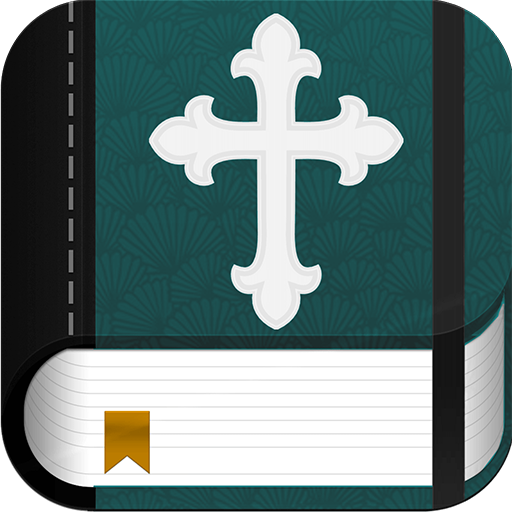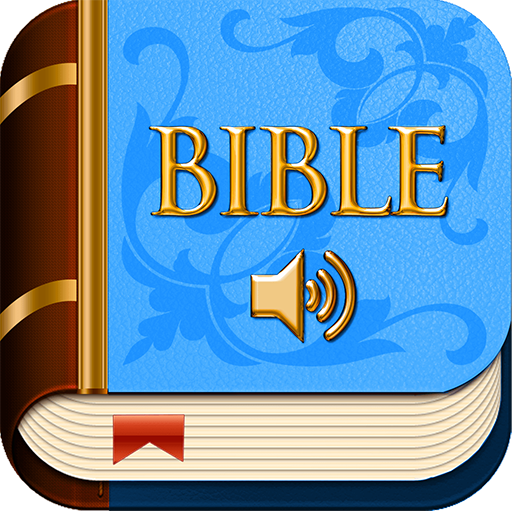English Audio Bible (NRSV)
Spiele auf dem PC mit BlueStacks - der Android-Gaming-Plattform, der über 500 Millionen Spieler vertrauen.
Seite geändert am: 10. Juni 2019
Play English Audio Bible (NRSV) on PC
This application features a Bible Search Tool with which you can search for books and chapters of the bible. You can select a translation of your choice in which the search result will be displayed. 10 Translations of the Bible are included.
It also features 9jaStar Gospel Radio which broadcasts gospel music 24 hours a day.
NOTE: Internet or WiFi connection is required to play audio and to access other online contents.
Spiele English Audio Bible (NRSV) auf dem PC. Der Einstieg ist einfach.
-
Lade BlueStacks herunter und installiere es auf deinem PC
-
Schließe die Google-Anmeldung ab, um auf den Play Store zuzugreifen, oder mache es später
-
Suche in der Suchleiste oben rechts nach English Audio Bible (NRSV)
-
Klicke hier, um English Audio Bible (NRSV) aus den Suchergebnissen zu installieren
-
Schließe die Google-Anmeldung ab (wenn du Schritt 2 übersprungen hast), um English Audio Bible (NRSV) zu installieren.
-
Klicke auf dem Startbildschirm auf das English Audio Bible (NRSV) Symbol, um mit dem Spielen zu beginnen