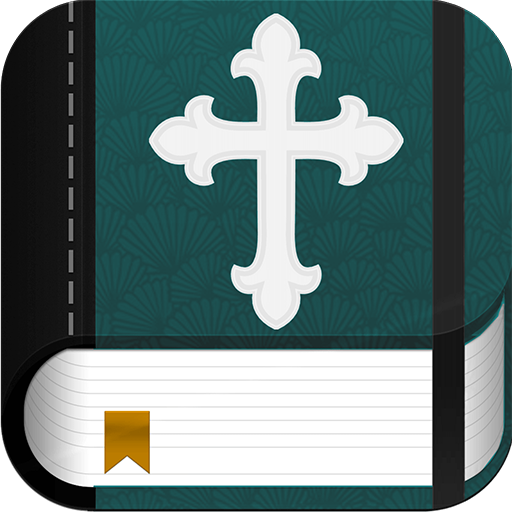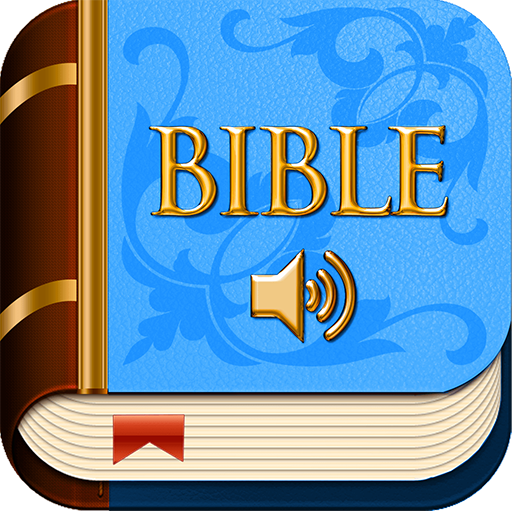English Audio Bible (NRSV)
Jouez sur PC avec BlueStacks - la plate-forme de jeu Android, approuvée par + 500M de joueurs.
Page Modifiée le: 10 juin 2019
Play English Audio Bible (NRSV) on PC
This application features a Bible Search Tool with which you can search for books and chapters of the bible. You can select a translation of your choice in which the search result will be displayed. 10 Translations of the Bible are included.
It also features 9jaStar Gospel Radio which broadcasts gospel music 24 hours a day.
NOTE: Internet or WiFi connection is required to play audio and to access other online contents.
Jouez à English Audio Bible (NRSV) sur PC. C'est facile de commencer.
-
Téléchargez et installez BlueStacks sur votre PC
-
Connectez-vous à Google pour accéder au Play Store ou faites-le plus tard
-
Recherchez English Audio Bible (NRSV) dans la barre de recherche dans le coin supérieur droit
-
Cliquez pour installer English Audio Bible (NRSV) à partir des résultats de la recherche
-
Connectez-vous à Google (si vous avez ignoré l'étape 2) pour installer English Audio Bible (NRSV)
-
Cliquez sur l'icône English Audio Bible (NRSV) sur l'écran d'accueil pour commencer à jouer