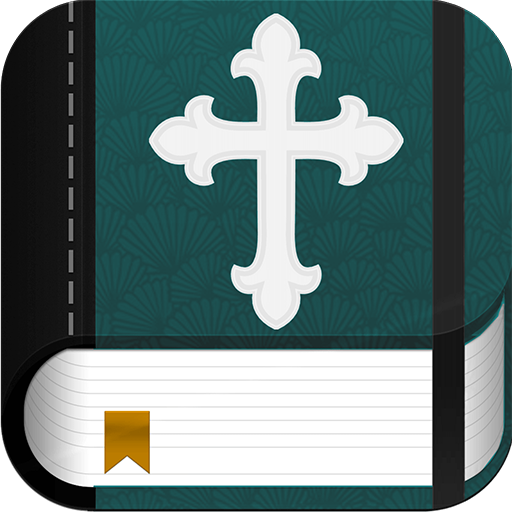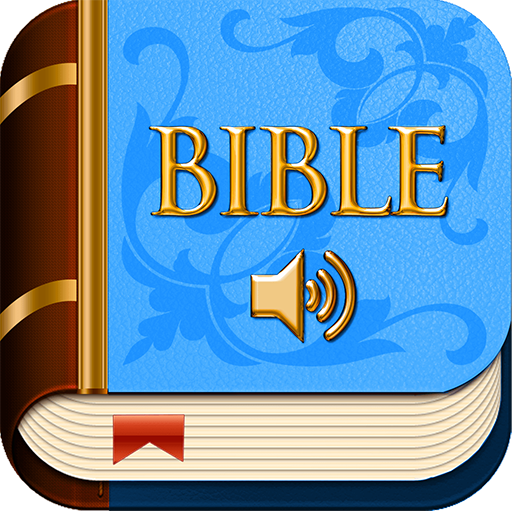このページには広告が含まれます

English Audio Bible (NRSV)
音楽&オーディオ | 9jaStar
BlueStacksを使ってPCでプレイ - 5憶以上のユーザーが愛用している高機能Androidゲーミングプラットフォーム
Play English Audio Bible (NRSV) on PC
The English Audio Bible (New Revised Standard Version - Old and New Testament Audio Drama) was developed to help users listen to the word of God in English language anywhere and any time using their android mobile devices.
This application features a Bible Search Tool with which you can search for books and chapters of the bible. You can select a translation of your choice in which the search result will be displayed. 10 Translations of the Bible are included.
It also features 9jaStar Gospel Radio which broadcasts gospel music 24 hours a day.
NOTE: Internet or WiFi connection is required to play audio and to access other online contents.
This application features a Bible Search Tool with which you can search for books and chapters of the bible. You can select a translation of your choice in which the search result will be displayed. 10 Translations of the Bible are included.
It also features 9jaStar Gospel Radio which broadcasts gospel music 24 hours a day.
NOTE: Internet or WiFi connection is required to play audio and to access other online contents.
English Audio Bible (NRSV)をPCでプレイ
-
BlueStacksをダウンロードしてPCにインストールします。
-
GoogleにサインインしてGoogle Play ストアにアクセスします。(こちらの操作は後で行っても問題ありません)
-
右上の検索バーにEnglish Audio Bible (NRSV)を入力して検索します。
-
クリックして検索結果からEnglish Audio Bible (NRSV)をインストールします。
-
Googleサインインを完了してEnglish Audio Bible (NRSV)をインストールします。※手順2を飛ばしていた場合
-
ホーム画面にてEnglish Audio Bible (NRSV)のアイコンをクリックしてアプリを起動します。