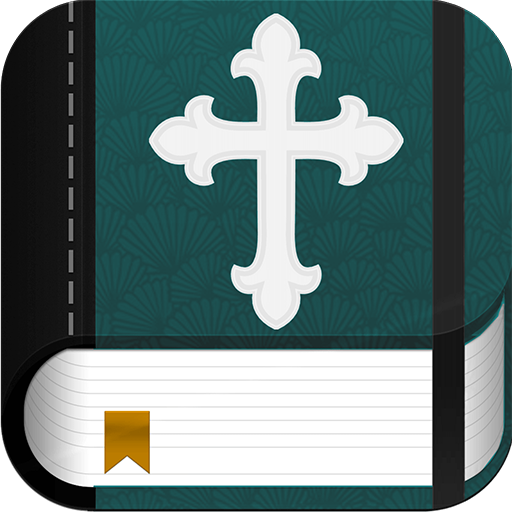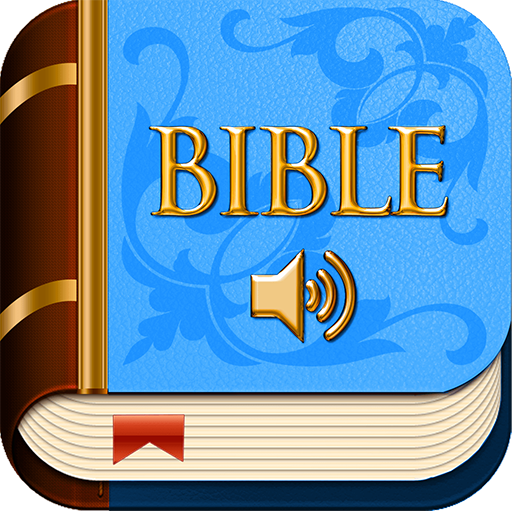English Audio Bible (NRSV)
Graj na PC z BlueStacks – Platforma gamingowa Android, która uzyskała zaufanie ponad 500 milionów graczy!
Strona zmodyfikowana w dniu: 10 czerwca 2019
Play English Audio Bible (NRSV) on PC
This application features a Bible Search Tool with which you can search for books and chapters of the bible. You can select a translation of your choice in which the search result will be displayed. 10 Translations of the Bible are included.
It also features 9jaStar Gospel Radio which broadcasts gospel music 24 hours a day.
NOTE: Internet or WiFi connection is required to play audio and to access other online contents.
Zagraj w English Audio Bible (NRSV) na PC. To takie proste.
-
Pobierz i zainstaluj BlueStacks na PC
-
Zakończ pomyślnie ustawienie Google, aby otrzymać dostęp do sklepu Play, albo zrób to później.
-
Wyszukaj English Audio Bible (NRSV) w pasku wyszukiwania w prawym górnym rogu.
-
Kliknij, aby zainstalować English Audio Bible (NRSV) z wyników wyszukiwania
-
Ukończ pomyślnie rejestrację Google (jeśli krok 2 został pominięty) aby zainstalować English Audio Bible (NRSV)
-
Klinij w ikonę English Audio Bible (NRSV) na ekranie startowym, aby zacząć grę